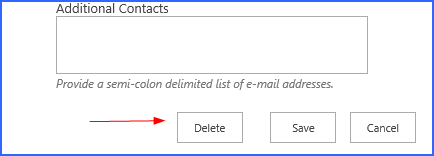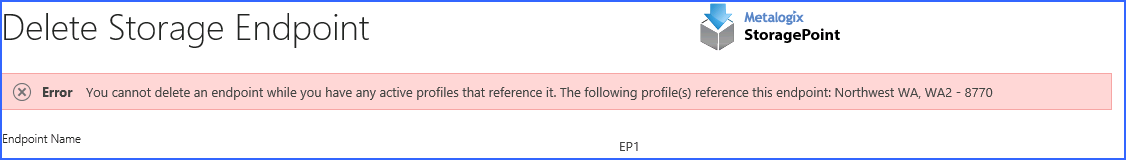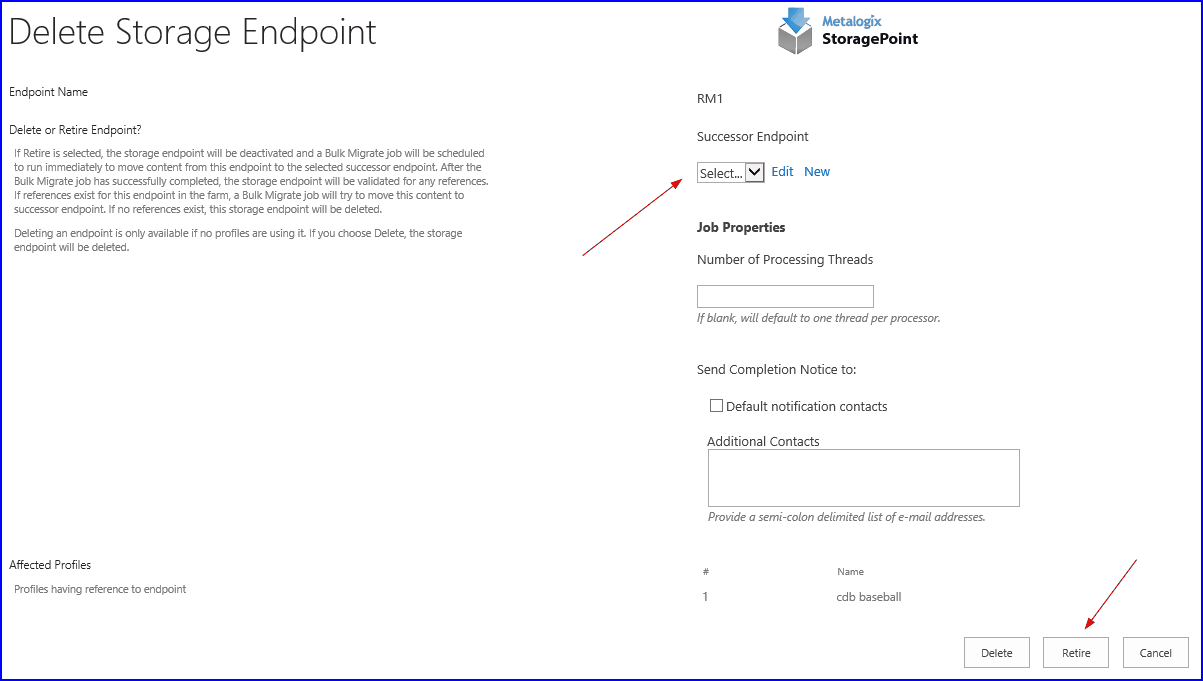-
Title
How to Delete or Retire an Existing Storage or Backup Endpoint -
Description
How to Delete or Retire an Existing Storage or Backup Endpoint. -
Resolution
While safeguards are in place to prevent externalized content from becoming irretrievable, deleting a storage endpoint is still an operation that should be carefully planned and completed.
1.Open the endpoint by clicking its name on the Storage and Backup Endpoints page.2.Click Delete.
Storage endpoints that are associated with a Storage Profile cannot be deleted, and if attempted will return a message like this:
3.If there are other endpoints that can be used for that profile, the endpoint can be retired.
NOTE: Backup endpoints cannot be retired and a successor endpoint is not an option. Disable the Backup Sync settings on a profile to cease backing up BLOBs, or select a different backup endpoint for the profile.
Select a Successor Endpoint from the dropdown, and click Retire. Selecting a successor endpoint won’t be visible if there are not any profiles using the endpoint.
A bulk migration job will be performed automatically to move BLOBs from the retired endpoint to the selected successor endpoint, for each profile affected. The endpoint will be in a retiring state while this is going on.
4.If the endpoint can be deleted, it will be, and the Storage and Backup Endpoints page will load.
Deleting an endpoint makes all content on that endpoint read-only.