There is a business requirement to move the StoragePoint database to another SQL server.
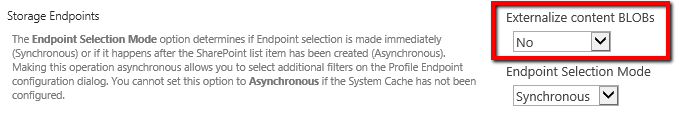
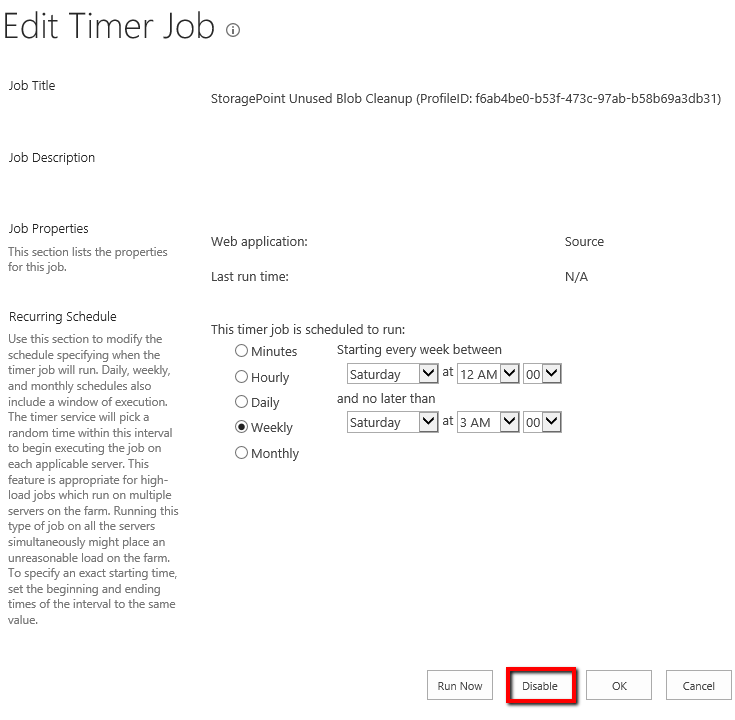
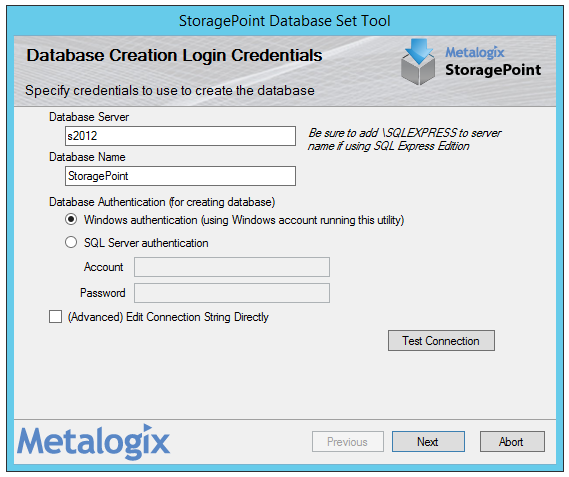
Note: The Change StoragePoint Database Server tool will also be listed in the Apps menu of Windows 2012 servers.
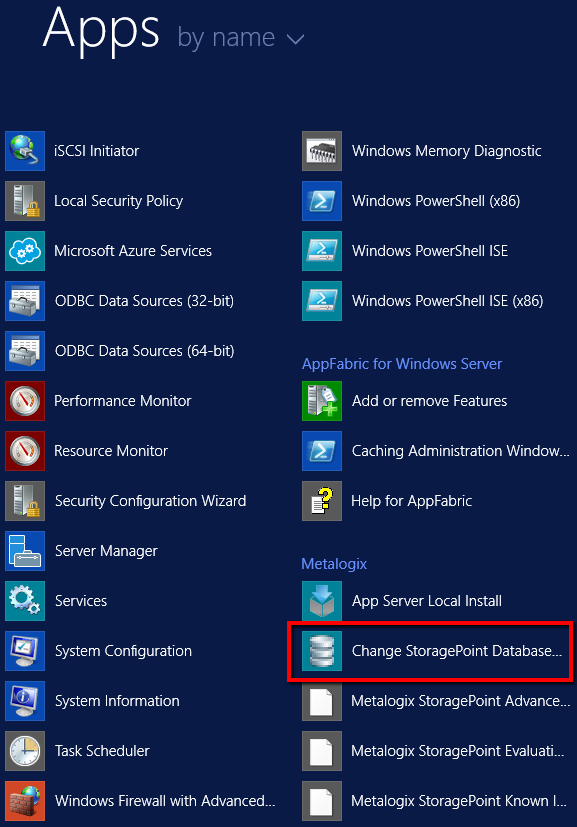
Since the Change StoragePoint Database Server tool cannot be found in earlier StoragePoint versions, you may run the PowerShell script below as an alternative to updating the StoragePoint database connection. Note: Script is intended to be executed line-by-line.
$newServerName = "<NEW SQL SERVER NAME/INSTANCE>"
$farm = get-spfarm
#Show the current connection string
$farm.Properties["StoragePointDbConnectionString"]
#Change the current connection string
$oldConnectionString = $farm.Properties["StoragePointDbConnectionString"]
$sqlConnBuilder = New-Object System.Data.SqlClient.SqlConnectionStringBuilder -ArgumentList @($oldConnectionString)
$oldServerName = $sqlConnBuilder.DataSource
$newConnectionString = $oldConnectionString.Replace($oldServerName, $newServerName)
$farm.Properties["StoragePointDbConnectionString"] = $newConnectionString
$farm.Update()
#See the updated connection string
$farm.Properties["StoragePointDbConnectionString"]