Classifications are the means by which priority queuing is set up. This Knowledge Base article details information about Classifications and how they can be used to prioritize replication events. Furthermore, it will describe how classifications can be customized, through the use of the Manage Classification page, accessed through Central Administration, and how they can be applied via the Map Family settings and the application of Rules.
The following table details the ways in which prioritizing replication can be customized and applied in various scenarios.
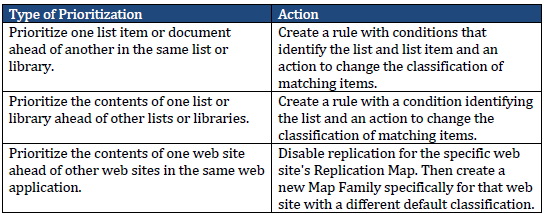
Classification Overview
The manage classifications page is accessed from the Central Administration Application Management page. This page details all the classifications that have been configured for a web application. The default classifications are High, Normal and Low. Normal is designated as the default event classification for all map families.
Classifications work to form queues for replicated items. The queue number identifies a unique queue that is processed independently from the other queues. Items in each queue are processed in the order they occur, but you can change this ordering by changing the queue for specific events.
Queue
Queues can be likened to service lanes in an airport. There is the regular check-in lane, the equivalent of the Normal classification, and there is the express lane for elite members, the equivalent of the High classification. Since most events use the default Normal classification, the other queues have relatively fewer events. A new event entering a shorter queue is more likely to be processed and transferred earlier than if it entered the default queue.
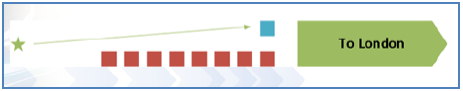
Map Family Classification Setup
The default event classification is set up at the Map Family configuration level. This classification is then assigned to all events that occur within this map family. The default classification is Normal, which is queue 2.
To change the classification for an event from this default event classification, a rule must be created. A rule can be created in order to assign a classification of High, which is queue 1, or classification of Low, which is queue 3, to any specific event which you do not want to behave at the defaulted Normal classification level.
Rule setup
Rules can be set up to change the default classification for particular list items and documents. This can prioritize their replication ahead of other events that occurred earlier.
The following rule example places all items in the Announcements list on both the target and source web applications in the high priority queue. This can expedite replication for announcements.
1. Select rule conditions that identify the list items to reclassify and select the rule action "Change Event Classification". Change Event Classification is the rule action that changes the classification for matching items. Click OK to continue.
2. Specify the rule conditions that identify the list items you want to change classifications for. In our example, we configure the condition to match the Announcements list by name.
3. On the Change Event Classification action, select the classification you want to use for items that match the rule conditions.
Best Practices
Replicator normally manages dependencies, organizing sequences to ensure that events are applied in the order they originally occurred. For example, if a list is created and then a document is added to the list, replication must occur in this order – otherwise there will be no list on the target for the document to be added to.
Classifications provide users with a way to apply events out of sequence. Users need to be careful when prioritizing events with sequence, as the management of dependencies is now on the Replicator administrator, and not on Replicator.