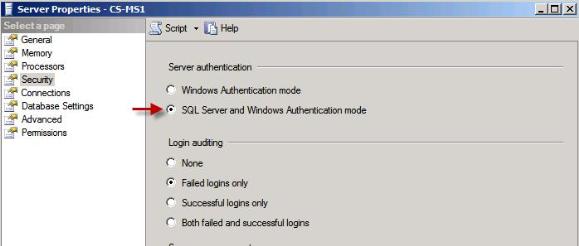-
Title
Remote Support Center requires SQL Server and Windows Authentication mode -
Description
The following message is received when trying to install Remote Support Center 2.0 on Windows 2008 with a SQL server using Windows Authentication.
Remote Support Center was able to connect using the authentication method that you chose, however, Remote Support Center requires “SQL Server and Windows Authentication mode” to be set on the selected database server.
Please enable “SQL Server and Windows Authentication mode” on the selected database server, or, choose another database server.
![[image]](https://support.quest.com/KBArticleImages/SL3164/e9f4e17b.jpg)
-
Cause
SQL Server that you are trying to connect to is setup to only allow Windows Authentication. Remote Support Center requires that you have SQL Server and Windows Authentication enabled.
-
Resolution
Connect to SQL Server using SQL Management Studio tools. Right click on Server name and go to properties. Then go to Security and change Server Authentication to “SQL Server and Windows Authentication mode”. Then run the installer again.