-
Title
How Migration Agent discovers the PST files -
Description
How Migration Agent discovers the PST files -
Resolution
Overview
The Migration Agent (MA) is a very important part of the PST migration. One of its key functions is the ability to discover PST files. This KB explains how the discovery process works.
Details
The Migration Agent is delivered in one installer package. After installation and start-up, the MA can be seen as one row in the Windows 10 Task Manager.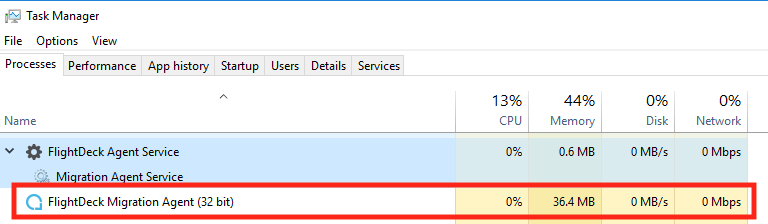 However, the MA appears now as one process, and inside the package, there are two threads running. Prior to version 6, these threads had separate exe’s. From version 6, it was decided to have only one exe file.
However, the MA appears now as one process, and inside the package, there are two threads running. Prior to version 6, these threads had separate exe’s. From version 6, it was decided to have only one exe file.
These two threads are called FileScanner and MigrationAgent. This term MigrationAgent may be confusing without a description or without the context since the term Agent or Migration Agent is commonly used for an element/thread and for the whole package, as well.FileScanner
As the name suggests, the FileScanner thread is responsible for scanning files on the file system and reports its discoveries back to PST Flight Deck. This thread is dealing with discovering and reporting all files. However, there is one exception where the option Scan Attached files is selected. If this option is Enabled, attached files are treated a bit differently.
Attached file
The attached file option means the file is used (mapped/opened) in Outlook. Even when Outlook is closed, information about what PST files were opened is still stored in the mail profile. The MigrationAgent can read this profile and leverage the attached attribute for discovery and file manipulation.
Scan attached
A parameter that influences MigrationAgent behavior and its part in the discovery process is Scan Attached. When this option is enabled, MigrationAgent creates the file AdditionalScan.txt, which lists all attached files, even when they are not listed in defined Path for FileScanner.
This method is much faster since there is no need to scan whole disk or (All disks). Because the files are attached in Outlook (and are online), this information can then be harvested. An additional advantage is that PST files stored on network drives that are not listed in Path for FilesScanner are found as well.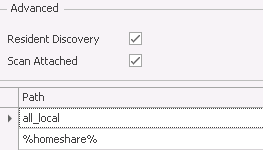
Examples
Here are examples of how the discovery process works:
The user’s computer has local disks C: and D:. User has %homeshare% mapped to drive H:. User has mapped network drive with file shares mapped to drive Z:.
The user has two files on local disk C:. PST1 file is attached. PST2 is not attached in Outlook. There are no PST files on disk D:.
The user has two files on his %homeshare% which are mapped by Windows as drive H:. PST3 is attached. PST4 is not attached.
The user has two files on \\server\sharemapped to drive Z:. PST5 is attached, second file PST6 is not attached.
File Scanner is set to scan all_localand %homeshare%
Here are two scenarios, one scenario is with Scan Attached not enabled and another scenario is with Scan Attached enabled:
1) Scan Attached not enabled
This File Scanner is only scanning the paths defined in its settings (in our example: all_local and %homeshare%)
In our example FileScanner is scanning drives C:, D: and H: (%homeshare%), but it doesn’t scan Z: as this is neither local_drive nor %homeshare%.
If you map \\server\share to Z: and this location is not listed explicitly in Path of FileScanner settings and it is not set as %homeshare% in Windows such location will not be scanned as it is not configured to be scanned FileScanner.
The outcome from such example would be that FileScanner will scan disk C:, D:, H: and will ignore Z or any network location. FileScanner will report discovery of files PST1,PST2, PST3,PST4.Disk drive C D H Z Home share No No Yes No Local drive Yes Yes No No Not Attached files discovered? Yes Yes Yes No Attached files discovered? Yes Yes Yes No 2) Scan Attached enabled
Migration Agent reports PSTs are attached in Outlook via AdditionalScan.txt. When Migration Agent starts, it creates file AdditionalScan.txt where all the attached files are listed. This information is retrieved via MAPI interface from user mail profile.
Locations of the attached PST files are irrelevant here. It doesn’t matter if they are on a shared drive, local disk or %homeshare%.
When the FileScanner starts it searches for the fileAdditionalScan.txt and scans all files listed. Then all those files are reported to PST Flight Deck with Attached attribute.
In our example, MigrationAgent will create AdditionalScan.txt with all attached files listed in it. It will contain files PST1, PST3, PST5. This file will be processed by FileScanner and all those files will be reported as attached.
Entry in the log file MigrationAgent.log for files discovered as attached, there are entries like:CopyClientLogger.Info|Add Attached PST File:\\server\share\\PST1.pst, Display name:PST1
Disk drive C D H Z Home share No No Yes No Local drive Yes Yes No No Not Attached files discovered? Yes Yes Yes No Attached files discovered? Yes Yes Yes Yes Note
FileScanner writes its logs to the file”FileScanner-UserWorkstation.log”
When you look in PST Flight Deck (FD) Administration Console configuration for those two components/threads are still kept separate and setting for each part is located in different tab.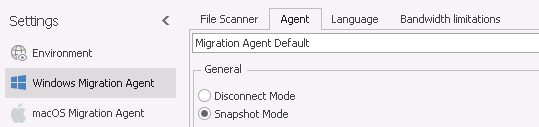
If the Scan Attached option is not selected, the discovery of all files is left to FileScanner only. MigrationAgent doesn’t report any attached file and creates NO AdditionalScan.txt file in this case.
%homeshare% is Windows Environment variable. You can easily check what is set in %homeshare% by issuing command in cmd:set %homeshare%
Windows Environment variable can contain one or more paths. Customer may use various variables in their environments, e.g. homedrive, homepath, homeshare, etc. These variables can be then set up for scanning in the tab File Scanner, section Path.
Reference
If you need to retrieve the logs from the Migration Agent this KB explains how.
