-
Title
How to Enable Schedule groups in Flight Deck -
Description
How to Enable Schedule groups in Flight Deck -
Resolution
Users in PST Flight Deck can be also enabled in batches scheduled for desired time frame. This option can be found in the Admin console in Manage > Schedule groups.Scheduling a group:
- Click on the Add button located in the top left corner.
- Fill in all the columns in the wizard:
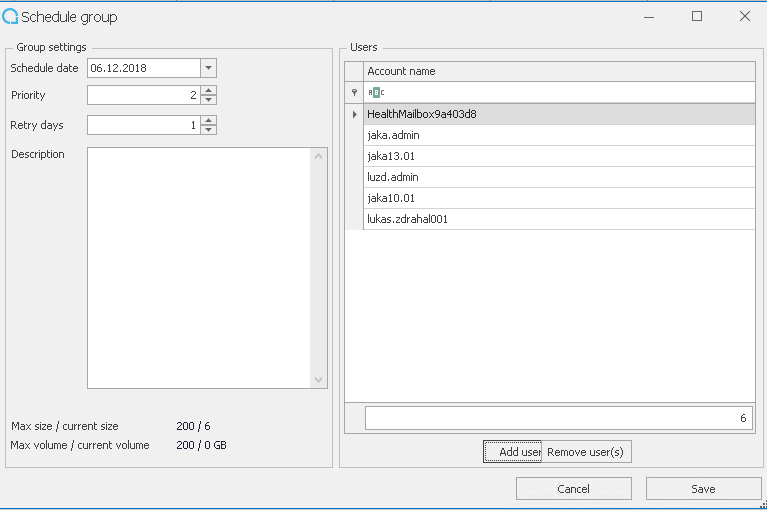
Schedule date: Time frame when the group should be enabled
Priority: Set the desired priority for the users ( Priority can not be zero, this feature only allows to enable users not to disable them)
Retry days: How many days will try to enable this group ( minimum is 1)
Users: By clicking on “Add Users” you are able to select multiple users to be enabled. Users already enabled (with priority higher than zero) are not listed.
3. Check in the Settings > Scheduled Tasks > if the task “Process migration schedule groups” is running. This task is responsible for enabling the groups.
There is also a possibility to import users via CSV file. Required steps for this process can be found here.
