-
Title
"Certain managed metadata term guids not found" message -
Description
The warning message below is encountered when migrating content:
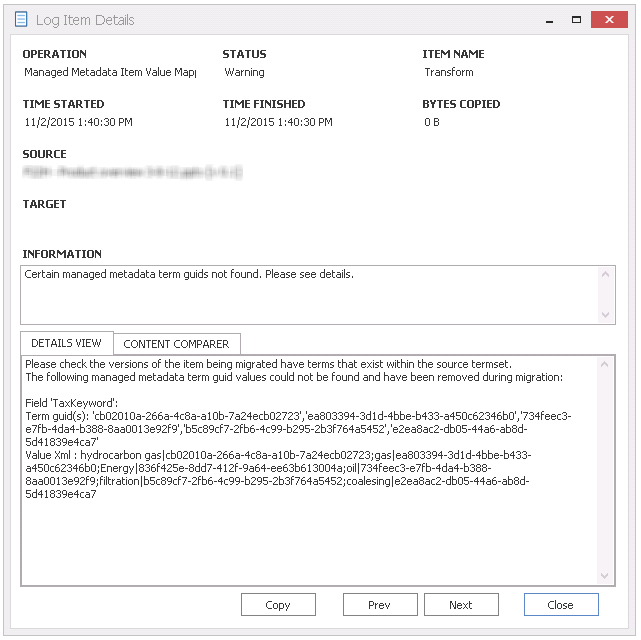
-
Cause
"Managed metadata term guids not found" exception is thrown if the Taxonomy Term GUIDs in source and target environments don't match.
Following is the list of possible reasons that could have to lead to this behavior:
1) The target Term Store was imported from a CSV or was manually provisioned in advance.2) Some Terms were deleted and re-provisioned in the source, but historical versions of items/documents are still pointing to the old Term GUIDs which are no longer available.3) The Term Store was migrated using Content Matrix with "Resolve managed metadata by name and hierarchy" selected which doesn't retain GUIDs. -
Resolution
Workaround to Configure Content Matrix to read the target Taxonomy term store:
1a) Close the Content Matrix Console.
1b) Open the %AppData%\Metalogix\Content Matrix Console - SharePoint Edition\ApplicationSettings.xml file.1c) Find "UseExistingTargetTerms" and set its value to True.
1d) Save the file, then re-launch the Content Matrix Console.
2) Explicitly map the GUIDs of Taxonomy Terms/Term Sets/Term Groups that do not match between source and target. See link below for steps:
Configuring Global GUID Mappings to Map Missing Term GUIDs
Note: If the Term Store was accidentally copied initially with "Resolve managed metadata by name and hierarchy" selected, all taxonomy objects GUIDs will be different. In that case, you might want to consider recopying the Term Store as explained in the prerequisites below.
3) On the job configuration window, de-select all Managed Metadata options except for "Map term stores for migration", then run the migration.
Prerequisites for Migrating Managed Metadata
Migrate the Term Store in advance, using "Paste Managed Metadata Term Stores" to migrate global terms, and "Managed Metadata Local Sites Collection Group" to copy local site collection groups. See link below for instructions:
Prerequisites for Migrating Managed Metadata Using GUID Mapping
Note: Configure Managed Metadata Options tab to allow GUID preservation of Term Groups/Term Sets/Terms:
a) Resolve managed metadata by name and hierarchy should be deselected.ANDb) Map term stores for migration should be selected.
Another alternative is to use the Taxonomy Migrator tool that comes with the installation package of Content Matrix, more information can be found in the documentation that also comes in the package.
