The Directory Setup tab of the Options window allows you to define the directories for saving and opening files used in the different modules.
|
Directory for |
Description |
Default Directory |
|---|---|---|
|
Open and Save dialog |
Directory for opening and saving files with the Open or Save commands. |
C:\Documents and Settings\username\Application Data\Quest Software\Quest SQL Optimizer for IBM DB2 LUW |
|
Activity Log |
Used to store the data files created while recording activities. |
C:\Documents and Settings\username\Application Data\Quest Software\Quest SQL Optimizer for IBM DB2 LUW |
|
SQL Scanner data |
Used to store the data files created while scanning. Changes to this directory cannot be made while the SQL Scanner is active. |
C:\Documents and Settings\username\Application Data\Quest Software\Quest SQL Optimizer for IBM DB2 LUW\DATA |
|
SQL Repository data |
Used to store the SQL statements saved in the SQL Repository. |
C:\Documents and Settings\username\Application Data\Quest Software\Quest SQL Optimizer for IBM DB2 LUW |
|
Index Usage Analyzer data |
Used to store the information about each Index Usage Analysis. |
C:\Documents and Settings\username\Application Data\Quest Software\Quest SQL Optimizer for IBM DB2 LUW |
|
Index Impact Analyzer data |
Used to store the information about each Index Impact Analysis. |
C:\Documents and Settings\username\Application Data\Quest Software\Quest SQL Optimizer for IBM DB2 LUW |
|
SQL Parameter History data |
Used to store the information about variables that are used in the SQL statement. |
C:\Documents and Settings\username\Application Data\Quest Software\Quest SQL Optimizer for IBM DB2 LUW\SQLPARAM |
Caution: It is advisable not to change the data directory after selection, as files already created are kept in the original directory and are not moved to the new directory.
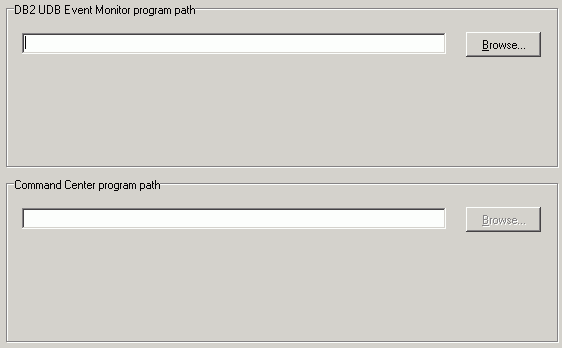
The Linkage tab of the Options window enables you to locate the executable files that open the DB2 Event Monitor and Command Center programs.
| Item | Description |
|---|---|
|
DB2 Event Monitor program path |
Specify the program path of DB2 Event Monitor program (DB2EMCRT.EXE). Note: The DB2 Event Monitor program is available as an independent program in version 6 and 7 of DB2 LUW. In version 8, the Event Monitor function is available in the Control Center so this is not applicable for version 8.
|
|
Command Center program path |
Specify the directory path for batch file that is used to start DB2's Command Center program. |
Quest SQL Optimizer for IBM® DB2® LUWmaximizes SQL performance by automating the manual, time-intensive and uncertain process of ensuring that SQL statements are performing as fast as possible. SQL Optimizer analyzes, rewrites, and evaluates SQL statements within multiple database objects, files, or SQL statements captured by the DB2 Event Monitor. With SQL Optimizer, you can analyze and optimize all your problem SQL from multiple sources. SQL Optimizer also provides you a complete index optimization and plan change analysis solution, from index recommendations to simulated index impact analysis, through comparison of multiple SQL access plans.
SQL Optimizer provides you with the following main modules.
SQL Optimizer (including SQL Rewrite and Generate Indexes functions)
The General tab on the Options window consists of 3 buttons that allow users to specify settings used throughout the program.