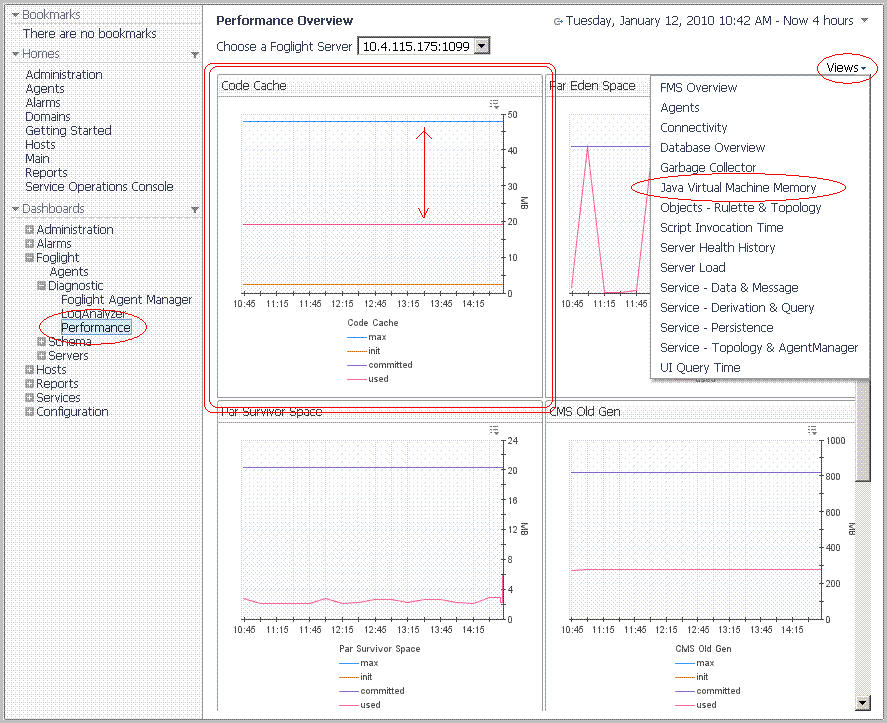-Xss
Common Symptoms and Tuning Resolutions
|
Check to see if a concurrent garbage collector is enabled. If not, enable one using the | ||||
|
Increase the maximum heap size using the -Xmx switch, and consider switching to a 64-bit operating system. | |||
|
Consider reducing the memory allocated by Foglight using the Alternatively, consider reducing the amount of memory allocated per thread using the | |||
|
Foglight’s launcher process utilizes Java DLLs, instead of running java.exe as run.bat does. Internal memory parameters such as ‘size of contiguous free memory’ or ‘memory layout’ can lead to related problems and/or limitations. |
JVM Code Cache
Native code runs faster than the equivalent JavaTM code.
Use the Performance Overview dashboard (Dashboards > Foglight > Diagnostic > Performance) to check the status of the code cache.
To optimize code execution in larger environments, you can increase the size of the JVM code cache.
|
NOTE: The default code cache size has been changed to 256m since the Foglight Management Server version 5.7.5.1. |
|
1 |
Open <foglight_home>/config/server.config. |
|
2 |
Locate the server.vm.option0 line and change the cache size, as needed: |