For the Enterprise Reporter components to communicate, some ports must be open.
The following figure shows the ports that are used by the various Enterprise Reporter components.
*For more information on ports used when creating a discovery, see Table 2.
**For more information on ports used during data collections, see Table 3.
The following table shows the ports used by all of the Enterprise Reporter components.
The following table outlines the ports used by all of the Enterprise Reporter discoveries.
|
X* |
|||||||||||||||
|
X* |
|||||||||||||||
|
DCOM on Vista/2008 and above |
|||||||||||||||
*Exchange 2013 and higher
The following figures outline the ports used by the Enterprise Reporter discoveries.
Additional ports for Microsoft Entra ID and Microsoft 365 discoveries to be set on the Node:
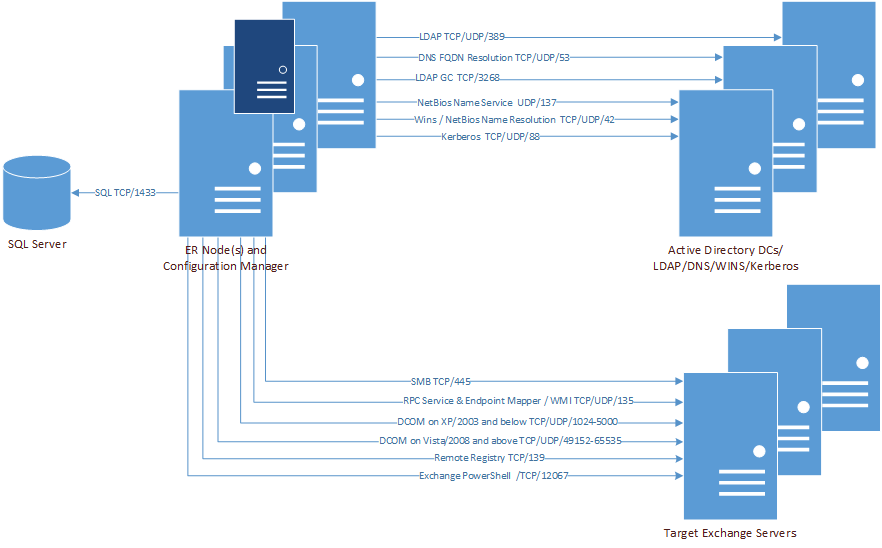
Additional port for Exchange discovery to be set on the Node: