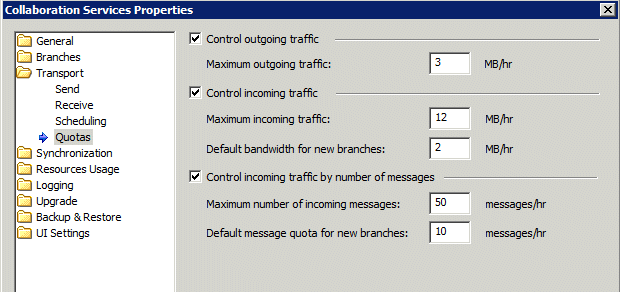The Receive page allows you to specify the settings for receiving incoming messages.
|
• |
Select the Use SMTP transport scheduling check box and select the time intervals when the service is allowed to send and receive messages containing synchronization data. |