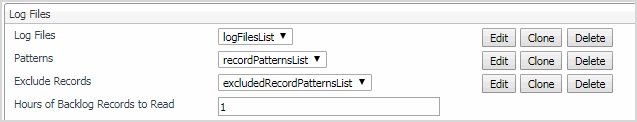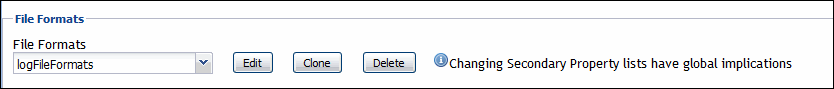Monitored Hosts
The Monitored Host properties specify the hosts whose log files you want to monitor with this agent.
|
• |
Hosts: A list specifying the hosts monitored by the agent instance. Typically you want a cloned list that is associated with a specific agent instance. Each entry in the list includes the following columns: |
|
• |
Host: The name of the monitored host or its IP address. |
|
• |
Host name override: The host name under which this host’s data is stored in the data model. This property is optional. |
|
• |
Host Type: Windows or Unix. This property determines how the agent connects to the host: using SSH (Unix hosts), or using WMI or WinRM (Windows hosts). |
|
• |
SSH Port: The port number used for secure connections, if applicable. For Unix and Linux hosts, this value is typically set to 22. For Windows hosts, this is not applicable, and -1 should be specified (meaning not applicable). This property is optional. |
|
• |
Operation Timeout: The maximum amount of time in seconds given to the agent for each phase of a collection attempt. This includes uploading the native executable, scanning for log entries, and retrieving log content. |
|
• |
Collect System ID: This property indicates to the agent whether or not to collect a unique system ID from this system. This is not desirable when monitoring Hyper-V systems, as some Hyper-V systems use the same ID for multiple systems, preventing them from being unique. |
|
• |
Remote Collector Executable: The name of the agent native executable on the remote monitored host. This property is optional. If not specified, a random name is used. Configure this property only if you need to set a specific name for the executable so that you can write a sudo rule for it, or to have it uploaded to a non-default directory. In that case, provide a complete a full path name along with the file name. |
|
TIP: By default, the executable is created on the monitored host in the %TEMP% directory (Windows) or /tmp (Unix). |
|
• |
Secure Launcher: The name and path to the sudo that enables the agent to launch on Unix and Linux machines, for example: /usr/bin/sudo. This property is optional. |
Log Files
The Log Files properties allow you to specify the monitored log files on each host the agent instance connects to, and the type of log records that you want to scan.
|
• |
Log Files: A list specifying the log files monitored by this agent. If the list is shared between agent instances, or if the agent instance is configured to connect to multiple hosts, the log file locations specified in this list are checked on every host the agent connects to. This is useful in situations when you want to scan a standard log file, for example, /var/log/messages, across multiple hosts. To do that, create one agent instance with its own Hosts list, (see Monitored Hosts), and a single row in this list. |
|
• |
Directory: The directory containing the log files that you want to monitor. |
|
• |
Filename Pattern: A regular expression that specifies which log files to monitor. |
|
TIP: The agent supports PCRE (Perl Compatible Regular Expressions). For details about the PCRE syntax, visit http://perldoc.perl.org/perlre.html. |
|
• |
File Format Name: The name of the file format the log file uses. File format definitions are specified in the File Formats properties. The value you provide in this column must match an existing file format. |
|
• |
|
• |
RegEx Match Pattern: A regular expression that the agent uses to look for specific text in the monitored log files. |
|
TIP: The agent supports PCRE (Perl Compatible Regular Expressions). For details about the PCRE syntax, visit http://perldoc.perl.org/perlre.html. |
|
• |
Match Severity: The severity associated with log records that match the specified regular expression, in the monitored log file. There are five available severities that you can choose from: Warning, Critical, Fatal, Debug, and Informational. |
|
• |
Tags: One or more comma-separated tags that you want to add to log records that match the specified regular expression, in the monitored log file. This property is optional. Tags are useful because they can help you quickly locate records with a desired tag. If set, tags are reported along with any record that matches the specified regular expression. For example, the tag security, auth can be applied to any records that match the regular expression “.*login failed.*”. This allows the agent to identify all records (regardless of file name, host, agent or content) that relate to either security or authorization, and to display them on the Log Monitor dashboard. |
|
• |
Exclude Records: Enable/disable to trigger an alarm for agents that are specified in the pattern. |
|
• |
RegEx Record Exclude Pattern: The regular expression of the specific text that the agent uses to exclude records from the monitored log files. |
|
• |
RegEx File Exclude Pattern: The regular expression of the specific filename or directory that the agent uses to exclude records from the monitored log files. |
|
• |
Exclude Enable: Sets to true to enable excluding records from the log files, and vice versa. |
|
• |
Hours of Backlog Records to Read: Specifies the time duration of scanning the monitored log files. |
File Formats
The File Formats properties allow you to specify the format of the log files that you want to monitor.
|
• |
File Formats: A list describing the structure of contents in the monitored log files. Any file that you monitor must have its format specified in this list. In most cases, all agent instances refer to one global list of file formats. The global list is pre-populated to describe some common log file formats. |
|
• |
Name: The name of the file format. |
|
• |
Max Record Size: The maximum length of a record entry in bytes to use for pattern matching and submission to the Management Server. If a record is larger in size, it is truncated. The pattern is still applied to the entire record when searching for a match. This property is optional, and defaults to 1024 if not specified. |
|
• |
New Line Policy: The character or sequence of characters used to signify the end of a text line (EOL) in the file format. The following values are available: |
|
• |
Rollover Policy: Indicates to the agent the way the contents of the log files using this format are rotated when they reach their maximum size. |
|
• |
Record Separator RegEx: A regular expression indicating when a log record ends and a new one starts. This property is optional. The default is an empty string which indicates that each record is a single line. |
|
• |
Character Set: The character encoding used in the log file using this format. The character set must be installed on the remote host, and available through the iconv utility. The native character set is translated to UTF-8 when a log record is reported. This property is optional. If not specified, it defaults to UTF-8. |
|
• |
Maximum Match Count: The maximum number of records the agent can read during one collection interval. If the agent reaches the number of records before the end of the file, it continues to read the remainder of the file during the next collection interval, and so on. |
|
• |
Max Processing Time(s): The amount time in seconds the agent can spend on reading all log files in one collection cycle while being connected to the remote host. |
Record Transformations
The Record Transformations properties allow you to transform any log message before it is sent to the Management Server. This could be used to add extra information or to remove sensitive information from a log record.
|
• |
Record Transformations: A list of record transformations that the agents must use in conjunction with the match patterns to convert any log messages. When no transformation is specified, the log record is transmitted to the Management Server without changes. |
|
• |
RegEx Record Transformation Pattern: A regular expression that the agent uses to look for specific text in the collected log record. |
|
• |
Record Transformation: The replacement text that the agent uses in the log record to be transmitted to the Management Server. |