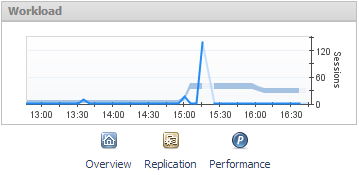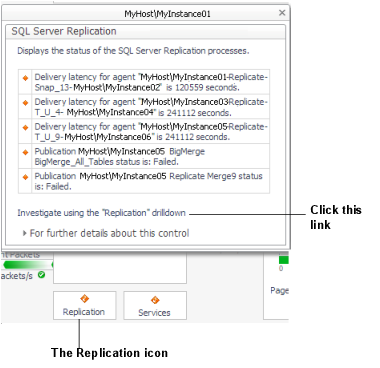Advisories Dashboard
The Advisories dashboard is provided to continually analyze application performance to identify performance inefficiencies, to guide you through problem resolution strategies, and to deliver a step-by-step action plan for maxmizing database performance.
The upper section of the Advisories dashboard includes general information on the monitored instance:
The lower section of the Advisories dashboard contains the following two elements:
|
• |
Action Plan: Summarizes available advisories that present opportunities to increase the overall performance of your database. |
|
• |
Advisories: Lists advisories, action types, and the relevant descriptions. Click each advisory to view detailed analysis results, a complete description of the recommended action to be taken, and the background information of this tuning area. |
Monitoring Data Replication
Upon the configuration as a distributor for monitored instances. Instances detected as distributors appear with the button Go to the Replication Home Page () next to the Show quick view button on the Name column of the Databases table.
The replication home page can be accessed using one of the following methods:
|
• |
Click the button Go to the Replication Home Page. |
|
• |
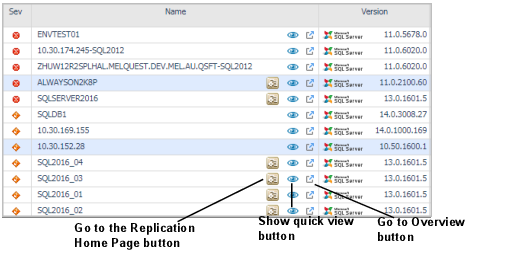 Click the Replication button on the QuickView panel. Click the Replication button on the QuickView panel. |
|
• |
Click the link Investigate via Replication dashboard in the SQL Server Replication pop-up, which appears when you click the Replication icon under the Background Processes section of the instance's home page. |
Viewing the Replication Home Page
The following provides a description of panes of icons and gauges in the main activity areas:
|
• |
|
• |
Reviewing the Publishing Process
The Publishing pane provides data regarding the following components of the publishing process:
|
IMPORTANT: Clicking each publication database’s row opens the Replication Publications drilldown, which only displays publications stored on the selected publication database. To view the entire list of publications from all publication databases, click the Publications toolbar button. |