Directory Sync Pro can be modified, repaired, or uninstalled from the Programs and Features upgraded to a new version without uninstalling the existing version. The install wizard will detect the necessary changes and manage the upgrade.
Double-click the installer icon to open the Program Maintenance screen:

The Program Maintenance screen will load; select Maintenance:
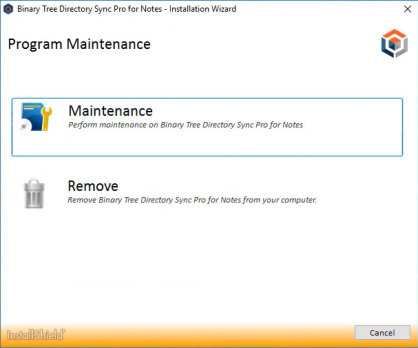
A progress bar will display before showing the Modify, repair, or remove wizard screen
The wizard screen appears displaying the following options. Select one of the following options and click Next:
Modify – use the Modify option to add and subtract components of Directory Sync Pro and/or Active Directory Pro. This is useful if you wish to add or remove the Directory Sync Pro Console.
Repair – use the Repair option if Directory Sync Pro needs to be repaired due to corruption.
Remove – use the Remove option to uninstall Directory Sync Pro. You can also uninstall by clicking Uninstall on the Programs and Features page.

Proceed through the wizard until finished.
This section outlines the supported environments.
A = Supported
B = No known issues, not tested
C = Not Supported
|
Directory Sync Pro Console Operating System Versions |
20.13 |
20.12 |
Notes |
|
Windows Server 2012 |
C |
C |
|
|
Windows Server 2012 R2 |
B |
B |
|
|
Windows Server 2016 |
A |
A |
|
|
Windows Server 2019 |
A |
A |
|
|
Domino Server Operating System Versions |
20.13 |
20.12 |
Notes |
|
Windows Server 2008 R2 |
C |
C |
|
|
Windows Server 2012 |
C |
C |
|
|
Windows Server 2012 R2 |
B |
B |
|
|
Windows Server 2016 |
A |
A |
|
|
Windows Server 2019 |
A |
A |
|
|
Domino Server Installation Versions |
20.13 |
20.12 |
Notes |
|
Domino/Notes 7.x |
C |
C |
|
|
Domino/Notes 8.x |
B |
B |
|
|
Domino/Notes 9.x |
A |
A |
Release 9.0.1 Fix Pack 9 not supported, Fix Pack 10 recommended |
|
Domino/Notes 10.x |
A |
A |
|
|
Domino/Notes 11.x |
A |
A |
|
|
Domino/Notes 12x |
A |
C |
|
|
|
|
|
|
|
Global Catalog Operating System Versions |
20.13 |
20.12 |
Notes |
|
Windows Server 2003 |
C |
C |
|
|
Windows Server 2008 |
B |
B |
|
|
Windows Server 2008 R2 |
B |
B |
|
|
Windows Server 2012 |
A |
A |
|
|
Windows Server 2012 R2 |
A |
A |
|
|
Windows Server 2016 |
A |
A |
|
|
Windows Server 2019 |
A |
A |
|
|
Active Directory: Domain Functional Level |
20.13 |
20.12 |
Notes |
|
2003 |
C |
C |
|
|
2008 |
C |
C |
|
|
2008 R2 |
B |
B |
|
|
2012 |
B |
B |
|
|
2012 R2 |
A |
A |
|
|
2016 |
A |
A |
|
|
SQL Server Versions |
20.13 |
20.12 |
Notes |
|
SQL Server 2008 R2 |
C |
C |
|
|
SQL Server 2008 R2 Express |
C |
C |
|
|
SQL Server 2012 SP2 |
B |
B |
|
|
SQL Server 2012 Express SP2 64-bit |
B |
B |
|
|
SQL Server 2014 |
C |
C |
|
|
SQL Server 2014 Express |
C |
C |
|
|
SQL Server 2016 |
A |
A |
|
|
SQL Server 2016 Express |
A |
A |
|
|
SQL Server 2017 |
C |
C |
|
|
SQL Server 2017 Express |
C |
C |
|
|
SQL Server 2019 |
A |
A |
|
|
SQL Server 2019 Express |
A |
A |
|
|
Messaging Environment (Target) |
20.13 |
20.12 |
Notes |
|
Exchange 2010 |
C |
C |
|
|
Exchange 2013 |
B |
B |
|
|
Exchange 2016 |
A |
A |
|
|
Exchange 2019 |
A |
A |
|
|
Microsoft 365 (Office 365) |
N/A |
N/A |
Supported through Microsoft AAD Sync |
|
Messaging Environment (Source) |
20.13 |
20.12 |
Notes |
|
Domino/Notes 6.0.x |
C |
C |
|
|
Domino/Notes 6.5.x |
B |
B |
|
|
Domino/Notes 7.x |
B |
B |
|
|
Domino/Notes 8.x |
B |
B |
|
|
Domino/Notes 9.x |
A |
A |
Release 9.0.1 Fix Pack 9 not supported, Fix Pack 10 recommended |
|
Domino/Notes 10.x |
A |
A |
|
|
Domino/Notes 11.x |
A |
A |
|
|
Domino/Notes 12.x |
A |
C |
|
|
Character Support |
20.13 |
20.12 |
Notes |
|
Double Byte Character Set Support |
B |
B |
|
Note: Versions not listed are considered as unsupported
Note: Vendor supportability for Microsoft and HCL products should be followed.