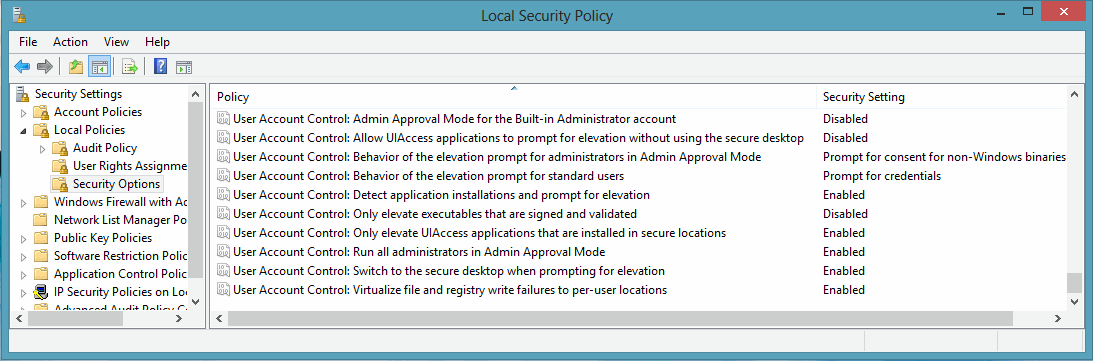Workstation Agent Deployment
Recommendations and deployment requirements
|
• |
Manual workstation agent deployment
|
NOTE: Depending on the UAC policies (see User Account Control (UAC) Settings), elevated UAC permissions may require starting the installer using one of the following methods:
|
|
3 |
If the computer is member of the local forest where coordinator resides, select This agent connects to a coordinator in the local forest. If the computer is a workgroup member or member of a foreign forest where no coordinator resides, select This agent connects to a coordinator in a foreign forest. For more information see Installing agents in a foreign forest. |
|
4 |
The Installation Name screen prompts you to enter the installation name to identify the database where the coordinator is located. Click Browse to select the required installation. |
|
6 |
Click Next to begin the installation. |