How to search for a specific setting across multiple GPOs in GPOADmin ?
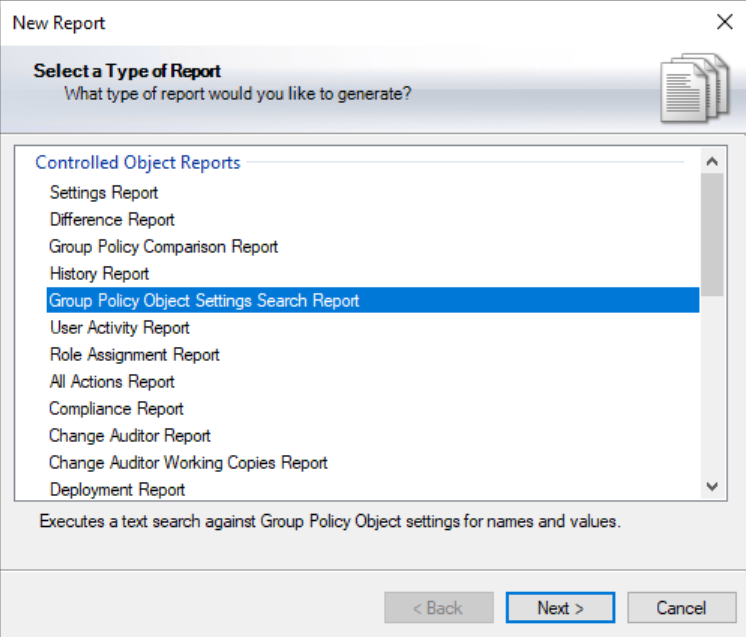
GPOADmin includes a report that lets you search for specific setting names or values, which should cover what you’re looking for.
To run the report:
In the GPOADmin console, right-click Reports in the left panel and select New > Report.
Choose Group Policy Object Settings Search Report from the list.
Select the GPOADmin instance where you want to run the report.
Define the scope of the search - by OU, Type, or specific GPOs.
Enter the search text you want to find (this can be the name or value of the setting).
Specify where to save the report, then click Finish.