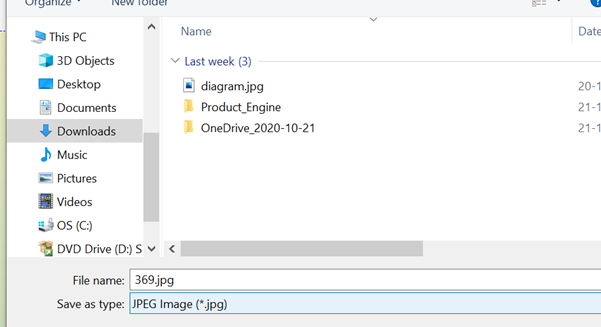-
Title
Is it possible to save erwin DM Diagram as a JPEG (.jpg) file? -
Description
Is it possible to save erwin DM Diagram as a JPEG (.jpg) file? -
Resolution
Description:
Is it possible to save erwin Diagram as a JPEG (.jpg) file?
Solution:
Yes, there are 2 ways of doing this.
First Method:
- Go to Tools and select Current or Selected under Diagram Picture
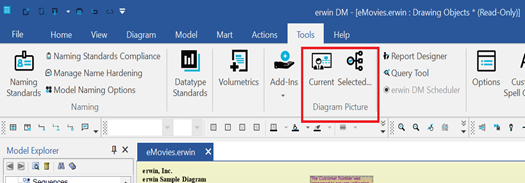
- This saves the file in .emf format. Now open the Diagram in Paint and save it as a .jpg file.
Second Method:
Using Report Designer, open and Run the erwin Pinned Report - "Diagram Picture Report" export the output as HTML and navigate to the directory - Diagram folder where the *.jpg of the diagram is created....
Here are the steps
1. Open erwin DM model2. Go to Tools| Report Designer
3. Go to File | Open Pinned Reports | Change the Report Categories to "Model Reports" and select the "Diagram Picture Report.erpt" - click OK
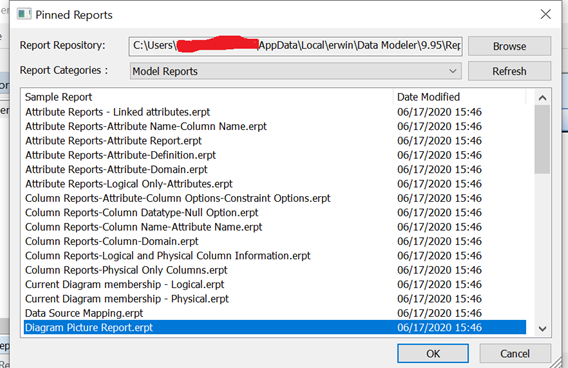
4. Right click on Diagram Picture Report - select Export to HTML
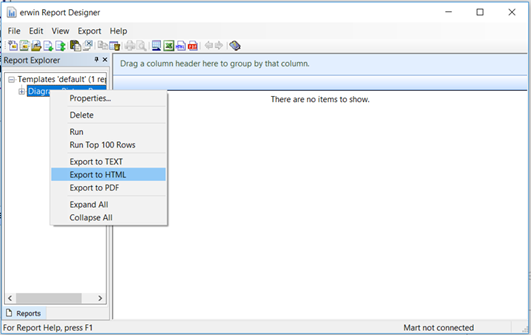
5. From the Export - input a directory that you can easily navigate to under "Specify the directory to which you want to export"
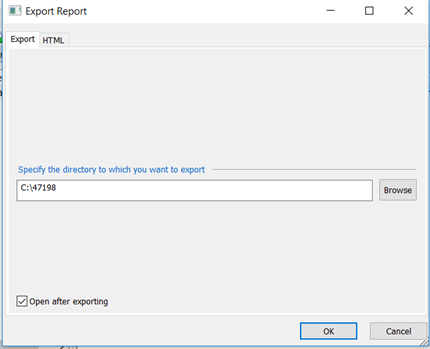
6. From the Select Subject Area and Diagram dialog, select ER Diagram and then OK to Run
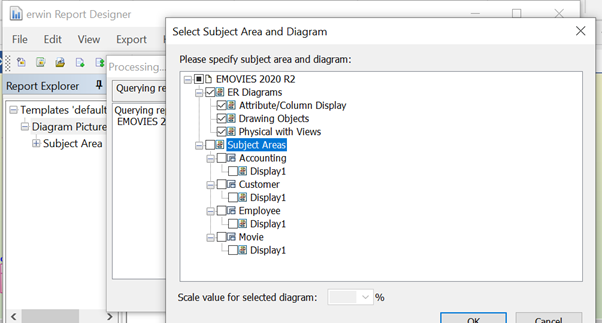
7. Open the html file generated.
8. Go to Diagram and right click on the Diagram and select Save image as
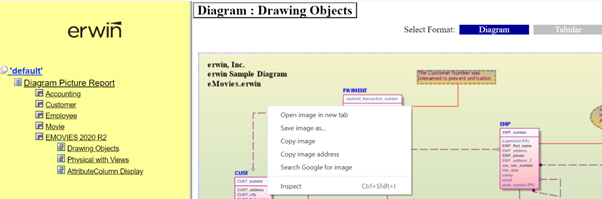
9. Now save it as a.jpg file.