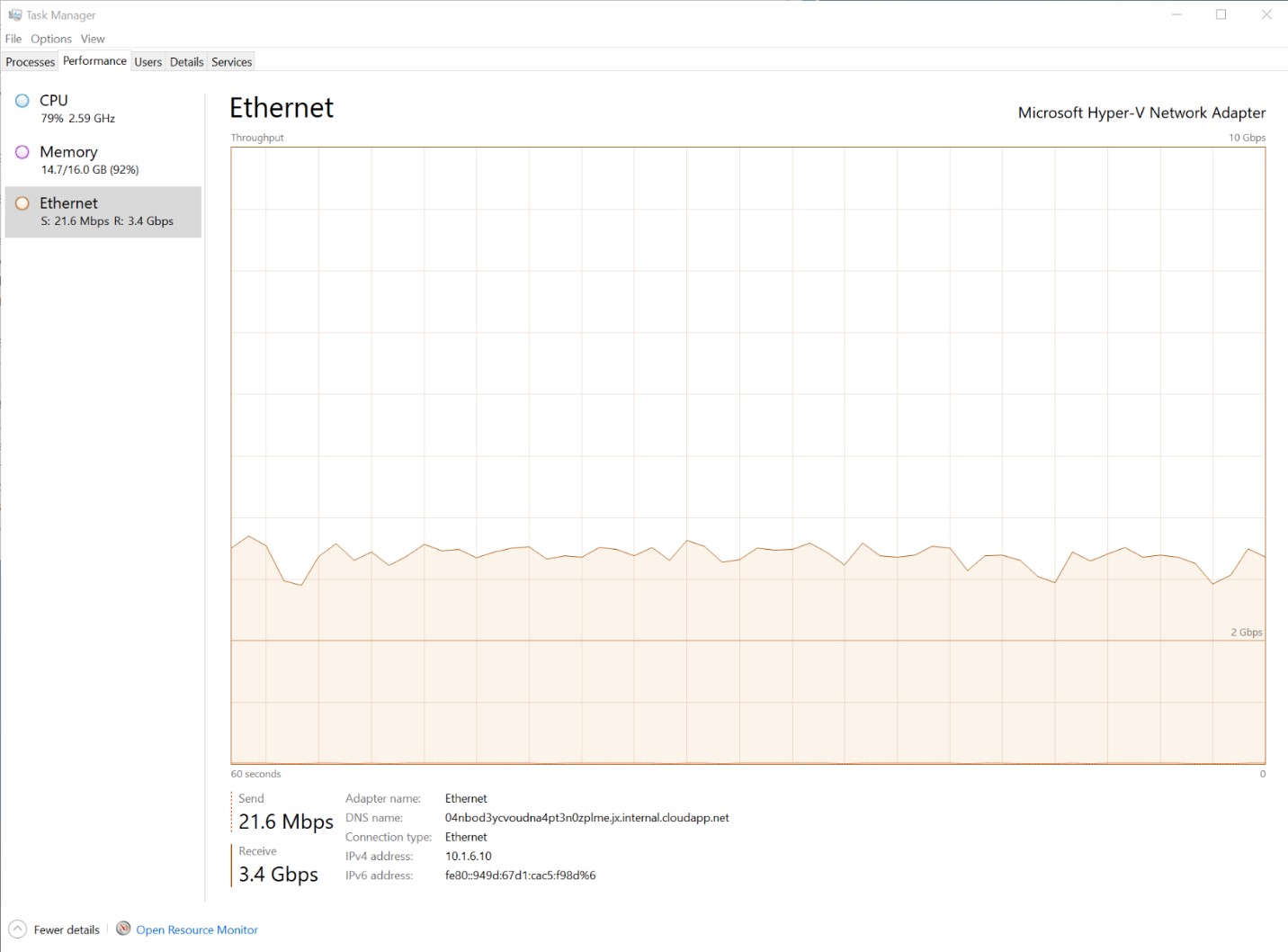DISCLAIMER: The following sample represents an insight of resource utilization during overload cases, insinuated with a huge auditing data processing using ApexSQL Audit. Testing that was performed below provides metrics obtained by the usage of ApexSQL Audit and SQL Server within a specific testing environment with no extra processes running except for SQL engine and auditing. The obtained results can be considered as a reference guide in building the expectations on how ApexSQL Audit can impact the given environment.
Testing environment specification
Audited instance machine specification:
Central Repository instance machine specification:
Performance testing on the audited instance machine
The following data provides an insight of the testing result in a specific environment and displays overall hardware consumption in specific scenarios, showing the graph results in which a dedicated auditing agent is referred to as ApexSQL Audit processor Distributed, which is a core component for data processing and collecting on the audited instance machines.
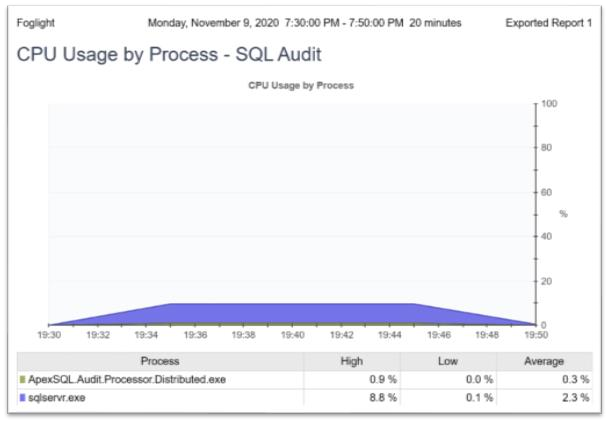
Graph below showing memory utilization during test run with SQL Audit auditing technology:
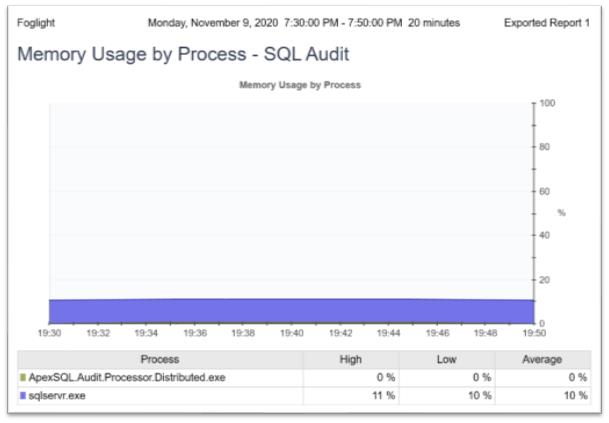
Conducted testing shows low impact on CPU and memory utilization regarding ApexSQL Audit Distributed processor when test SQL query was executed simultaneously from 1 application within 10 minutes.
Workload during test run per total SQL Server resources (test SQL query vs ApexSQL Audit SQL query):

Comparison of applications that executed SQL queries during test run per total SQL Server resources:
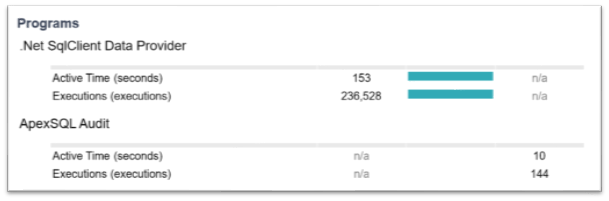
Testing case using the SQL Audit auditing technology - high impact on resource utilization
Input parameters for testing:
Test results:
Graph below showing CPU utilization during test run with SQL Audit auditing technology:
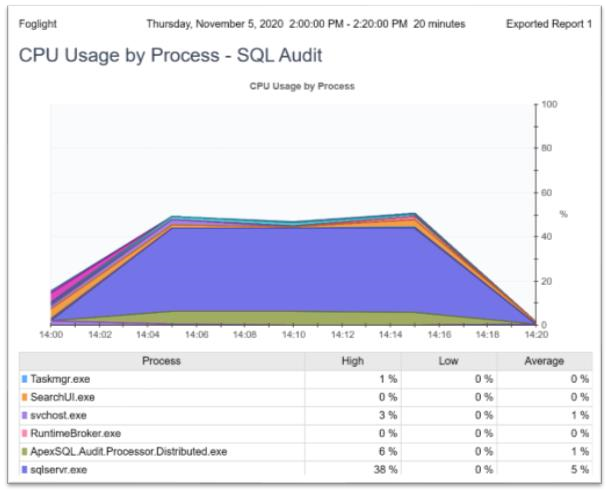
Graph below showing memory utilization during test run with SQL Audit auditing technology:
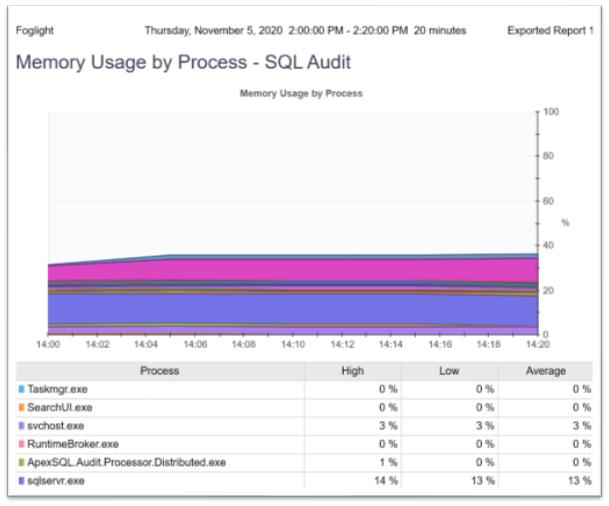
Conducted testing shows low impact on CPU and memory utilization regarding ApexSQL Audit Distributed processor when test SQL query was executed simultaneously from 6 applications within 6 minutes.
Workload during test run per total SQL Server resources (test SQL query vs ApexSQL Audit SQL query):
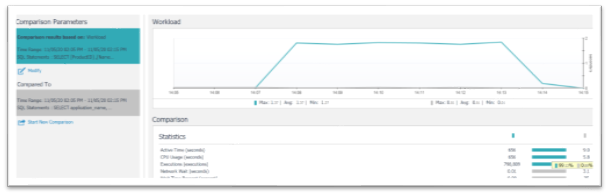
Comparison of applications that executed SQL queries during test run per total SQL Server resources:

Network utilization
During the execution of these tests, due to a large amount of processed audited data, it was expected to find increased network bandwidth utilization. This utilization is the result of transferring audited data packages from the audited instance to the central repository. Our tests have shown 2.5 – 3.5 Gbps bandwidth utilization: