When opening a custom report created in Crystal Reports and imported into Help Desk Authority, the user is presented with a database login dialog.

Although the correct SQL Account login password is entered, the login fails and the report cannot be opened.
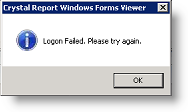
"Logon Failed. Please try again"
Help Desk Authority can, in some circumstances, be unable to overwrite an existing copy of the .rpt file if one is present in the Reports share.
The user is warned that the older version of the file will be overwritten. However, the original file persists and the new file is not written to the share.
Open the path to the Reports share specified in Administration | Configuration | System Options | Directories.
Save a copy of the original file outside the "Directories" share and delete the file.
Import the new .rpt file by using the "Add" button in the "Reports" module.
After the updated report name appears in "Custom Reports", select the "Run Report" button