-
Title
"Being used by another process" error message -
Description
When attempting to upgrade StoragePoint, the following error messages are encountered:
Error: The copying of this file failed: BIN\Bluethread.Sharepoint.Storagepoint.Interfaces.dll. The process cannot access the file 'C:\Program Files\Common Files\Microsoft Shared\Web Server Extensions\14\BIN\Bluethread.Sharepoint.Storagepoint.Interfaces.dll' because it is being used by another process.
Error: The copying of this file failed: BIN\FPCore.dll. The process cannot access the file 'C:\Program Files\Common Files\Microsoft Shared\Web Server Extensions\14\BIN\FPCore.dll' because it is being used by another process.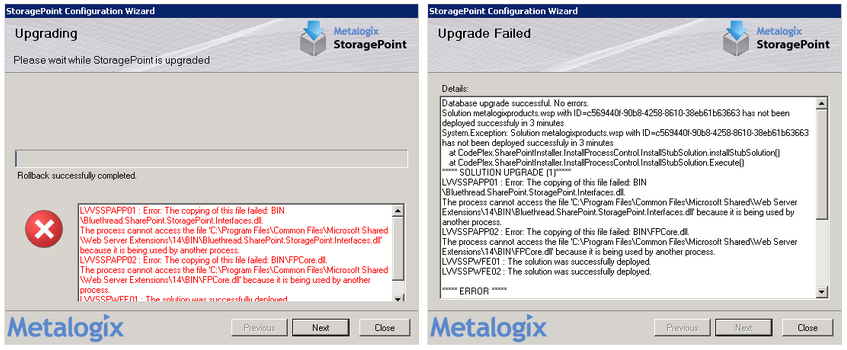
-
Cause
Other processes have locked the files that StoragePoint needs to re-provision in order to upgrade. Common applications associated with this are SharePoint Search and SharePoint Integrated SQL Server Reporting Services (SSRS).
-
Resolution
- Perform an IISRESET on the affected server(s), which should release the files from being locked. Then, try the upgrade again.
Note: Long running SharePoint jobs such as Search Crawls or frequently running processes such as reporting in some environments may re-lock the assembly prior to an upgrade attempt being made so it would be reasonable to temporarily disable them on the affected server(s) prior to performing an IISRESET.
- If above solution doesn’t resolve the issue, set each profile's "Externalize Content BLOBs" setting to "No", stop and restart the SharePoint Timer Job and perform an IISRESET on each server in the farm. Then, try the upgrade again.
After completing the upgrade, set each profile's "Externalize Content BLOBs" setting to "Yes", stop and restart the SharePoint Timer Job and perform an IISRESET on each server in the farm.
- Perform an IISRESET on the affected server(s), which should release the files from being locked. Then, try the upgrade again.
