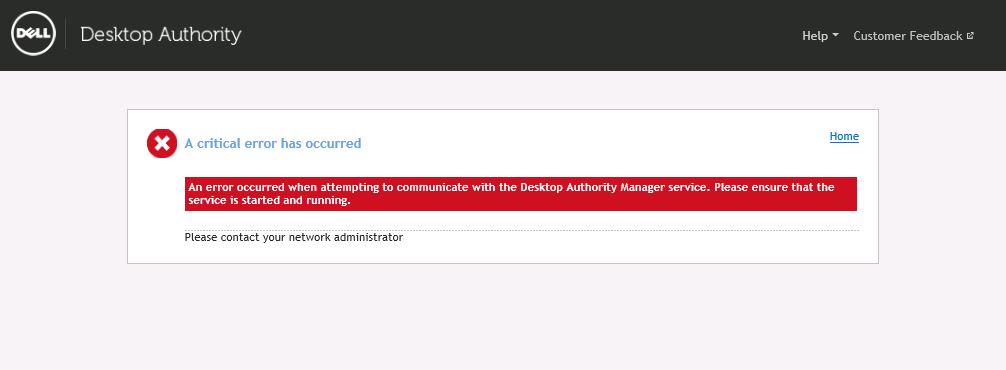-
Title
Critical error received opening the console after changing a certificate -
Description
After adding an Authority Signed Certificate to Desktop Authority Manager Console using Desktop Authority Setup Tool or Internet Information Service Manager, a Critical error is received when accessing the console.
Checking the log file DAConsole_errors.log located in Program Data folder:
On system until version 10.0.0.450
C:\ProgramData\Dell\DAConsole\
On system after version 10.1
C:\ProgramData\Quest\DAConsole\This line can be found:
2017/08/04 15:17:18.560 ERROR [10] LogInstance : Init win service client
ScriptLogic.DAConsole.Common.ExceptionHandling.DAUnrecoverableFatalException: ErrSMWinServiceCommunication ---> System.ServiceModel.Security.MessageSecurityException: Identity check failed for outgoing message. The expected DNS identity of the remote endpoint was '*.certificate.domain' but the remote endpoint provided DNS claim 'www.certificate.domain'. If this is a legitimate remote endpoint, you can fix the problem by explicitly specifying DNS identity 'www.certificate.domain' as the Identity property of EndpointAddress when creating channel proxy.
Sign In Required
You need to be signed in and under a current maintenance contract to view premium knowledge articles.