-
Title
I have many UDPs or other objects in my erwin model. How may I quickly remove them? -
Description
I have many UDPs or other objects in my erwin model. How may I quickly remove them? -
Resolution
Method 1: Delete All in Class. Applies to UDP objects only.
In r9.8 version, there is a function available for the UDP Editor which allows you to delete all UDPs in a class with just one click:

Figure 1. Delete All in Class.
If deriving a model result in other undesired changes (shapes, Relationships, coordinates, colors etc.), one can run the following query to determine the class and UDP names in a model:
/* *******************************************************
ODBC Query to get UDP names and objects
******************************************************* */
SELECT left(name,locate('.',name,1) - 1) as 'Object Type',
substr(name, locate('.',name,1) + 1, locate('.',name,locate('.',name,1) + 1) - locate('.',name,1) -1) as 'Model Level',
right(name, length(name) - locate('.',name, locate(',',name,1) + 1)) as 'UDP Name'
FROM M1.PROPERTY_TYPE
WHERE TAG_IS_LOCALLY_DEFINED = 'T'
Then based on the number of ‘Class’, one can go to each class and delete them all for that class using the delete all in class button (figure 1).Method two: derive a new model. Applies to nearly any object in erwin dm.
Versions prior to r9.8 do not include the Delete all in class function in the UDP editor.
This method may also be used for any object besides UDPs.
- Open the model in erwin Data Modeler.
- Derive it using design layers into a Physical only model. Actions | Design Layers | Derive new model.
- In the Object Selection link, unselect/remove all the UDPs or other objects.
- Generate and Save the model.
NOTE: the model may then be derived back into a Logical/Physical model if you want to do so.
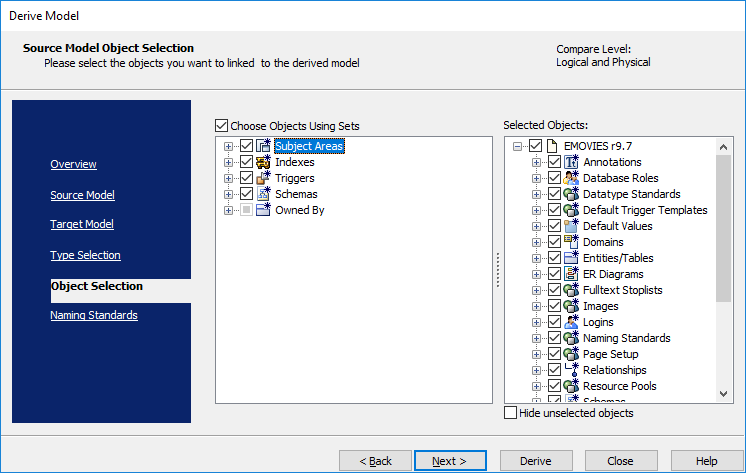
Figure 2. Object selection link.
