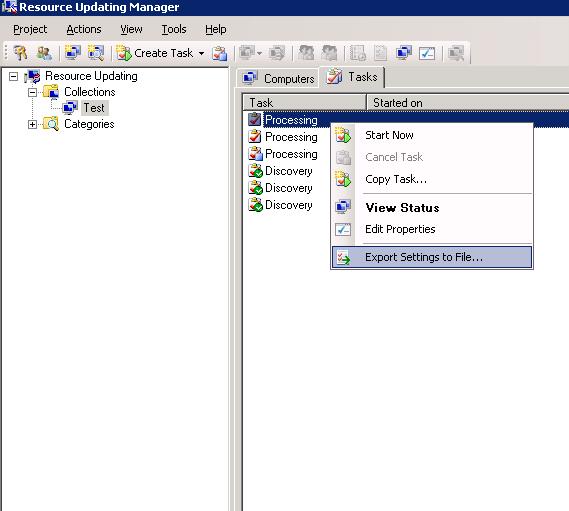-
Title
How to export a mapping .ini file (vmover.ini) in Migration Manager version 8.8 and later -
Description
In the past, the Resource Updating mapping file was exported from the main console by selecting Tools | Export to | INI file, and then selecting the wizard "Resource Updating" and the required options, this is no longer available in Migration Manager version 8.8 and later
-
Resolution
In order to export a RUM mapping ini file, a processing task first needs to be created for Resource Updating (in the Resource Updating Manager | right click on the collection | Create task | Processing), the task does not need to be executed but just the required options selected, and set to run manually, once saved select the "Tasks" tab on the right side window, locate the processing task, right click and select "Export Settings to File" , and that will be the mapping .ini file which can be then used for command line resource updating, here is a screenshot to illustrate: