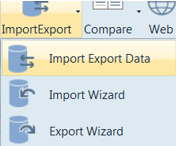-
Title
How to load data for a table in one database platform to a table in another data platform. -
Description
Is it possible to load data to a table in one database platform from a table in another database platform using Toad for Data Analysts or Toad Data Point? For example, copying data from an Oracle table to a SQL Server table.
-
Resolution
WORKAROUND 1: Using Import Wizard feature
1) Connect to your database with the target table.
2) Right click on the table you want to copy data to in the Object Explorer and select Import Wizard.
3) On the right side of the Import Wizard, click the Add Query button.
4) Select the database you want the data to come from in the drop-down field.
5) Type a select statement into the window that will give you the data you want to copy.
6) Continue through the wizard until data is copied.WORKAROUND 2: Using Import Export Data feature with Import Source: Add Table
1) Connect to both databases: source database and target database.
2) Select Import Export | Import Export Data3) On Define Data Import Export window:
- Get data from: Datasource Object (Tables, Views, Schema, etc). Select the source database and table.
- Put Data in: Datasource Table (Existing or new table). Select the target database.
Click Next.
4) Verify the Datasource table and click Next.
5) On Select Target window, choose an existing table or create a new table in your target database.
Click Next.
6) At this point, you can decide to Add more tables, or proceed with the Import.
Note: Do this for all the needed tables.
Click Next
7) Continue through the wizard until data is copied.
Note: You can choose to import the data now or later.WORKAROUND 3: Using Import Export Data feature with with Import Source: Add Query
This workaround is a combination of workaround 1 and 2.
1) Connect to both databases: source database and target database.
2) Select Import Export | Import Export Data
3) On Define Data Import Export window:
- Get data from: Query Result.
- Put Data in: Datasource Table (Existing or new table). Select the target database.
Click Next.
4) Type a select statement into the window that will give you the data you want to copy
5) On Select Target window, choose an existing table or create a new table in your target database.
Click Next.
6) At this point, you can decide to Add other query, or proceed with the Import.
Click Next.
7) Continue through the wizard until data is copied. -
Additional Information
All the workarounds allows you to save the export/import as a template. When you choose to import data later and save the template, an automation can be created with the template already created.