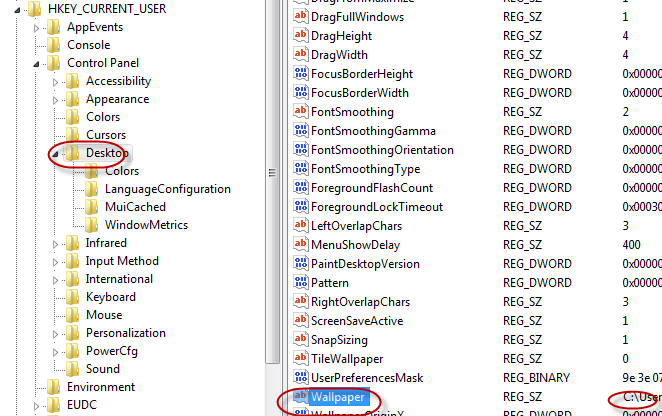-
Title
Desktop background does not apply on Windows 7 64 bit machines or Server 2008 R2 -
Description
Desktop background does not apply on Windows 7 64 bit machines or Server 2008 R2
Desktop background does not apply on Windows 7 64 bit machines or Server 2008 R2 when pushed out through Desktop Authority Display object, or Group Policy Templates object.
Desktop background does not apply but is showing under the Personalization window on the client computer as being changed to the setting selected. -
Cause
Microsoft has confirmed this is an issue for Server 2008 R2 and Windows 7 (see link to hotfix below).Registry value is not being written for location of desktop background image. -
Resolution
RESOLUTION 1:
Apply Microsoft Hotfix 402815 for Windows 7 and Server 2008 R2. Link to hotfix:
Microsoft KB 977944 Hotfix 402815
RESOLUTION 2:
Via Desktop Authority, create a new element under User Management Profiles | Registry object.
Select the following settings:
Action: “Write Value”
Hive: HKEY_CURRENT_USER
Key: “Control Panel\Desktop”
Type: “REG_SZ”
Value: Provide the location of the preferred background image such as “C:\Documents and Settings\All Users\Documents\image.jpg”.
Then, Save and Replicate.
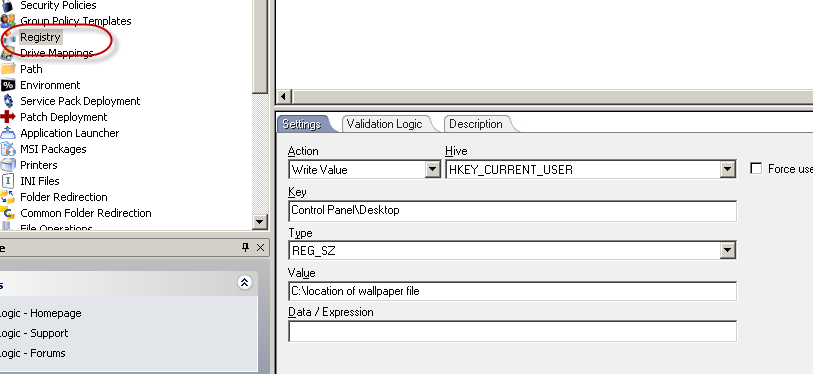
RESOLUTION 3:
Make a registry modification for all domain users on the client computer that are running Windows 7 or Windows Server 2008 R2:
Open the Registry by going to Start then typing Regedit.exe. Navigate to HKEY_CURRENT_USER\Control Panel\Desktop. Double-click on the Wallpaper registry entry. Change the value data to the location of the wallpaper file, then click ok.