-
Title
Error Message: "Could not load file or assembly... " in Log Gather Utility -
Description
When executing the Log Gather Utility, the following error message may be presented to the user:
"Error gathering Client Info.." or "Error gathering Manager Info.."“Unable to process the request due to: Could not load file or assembly ‘Interop.NetFwTypeLib, Version=1.0.0.0, Culture=neutral. PublicKeyToken=null’ or one of its dependencies. The system cannot find the file specified.”
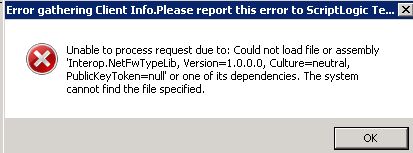
Sign In Required
You need to be signed in and under a current maintenance contract to view premium knowledge articles.
