-
Title
How to fix .Net Framework related errors when installing erwin and Mart Server? -
Description
How to fix .Net Framework related errors when installing erwin and Mart Server? -
Resolution
Description:
According to the stated system requirements, the erwin or Mart Server software requires Microsoft .NET Framework 3.5 or greater to run. However, I am trying to install the server on a new Windows Server 2016 machine, and this version comes with .NET Framework 4.6. The server refuses to install on this machine because it can't find .NET Framework 3.5. It gives the following error:
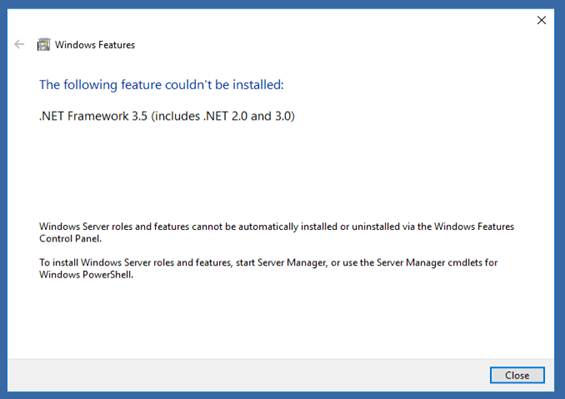
How to fix this problem?
Solution:
As of erwin 9.8, the following are the prerequisites required for erwin installation:
erwin requires .NET Framework 4.5.2 (NDP452-KB2901907-x86-x64-AllOS-ENU_4.5.51209.34209) and below list of pre-requisites:

Any machine that has a higher version of .NET already installed, the erwin prerequisites including the .NET Framework may not install as the lower version cannot be installed if a higher version of .NET is found. .NET cannot be installed even manually on the same machine. In that case, the workaround is to uninstall the existing higher version of .Net Framework from the machine. Then install erwin which will automatically install .NET Framework version v4.5.2 on the machine. Once erwin is installed, the higher version of .Net Framework can also be installed as one can install more than one version of .Net Framework on the same PC.
Additionally, older versions of erwin need older versions of .Net Framework to be compatible. If using an older version of erwin you will need to enable .Net Framework on the machine – .Net Framework is already installed as part of the Operating System. You can enable the .net framework as per the instruction from the following URL:
https://docs.microsoft.com/en-us/dotnet/framework/install/dotnet-35-windows-10
