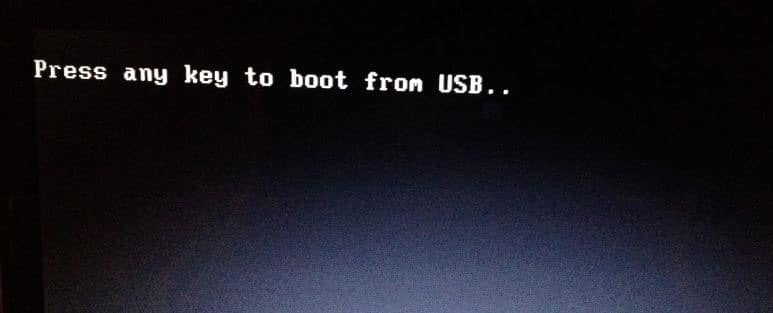KACE Systems Deployment Appliance allows the administrator to create an offline deployment downloadable as an ISO, that can be installed directly to a USB drive.
The purpose of this article, is to describe the procedure when creating USB Offline Deployment.
The article assumes that a KBE and a System Image exists.
Create an offline deployment ISO
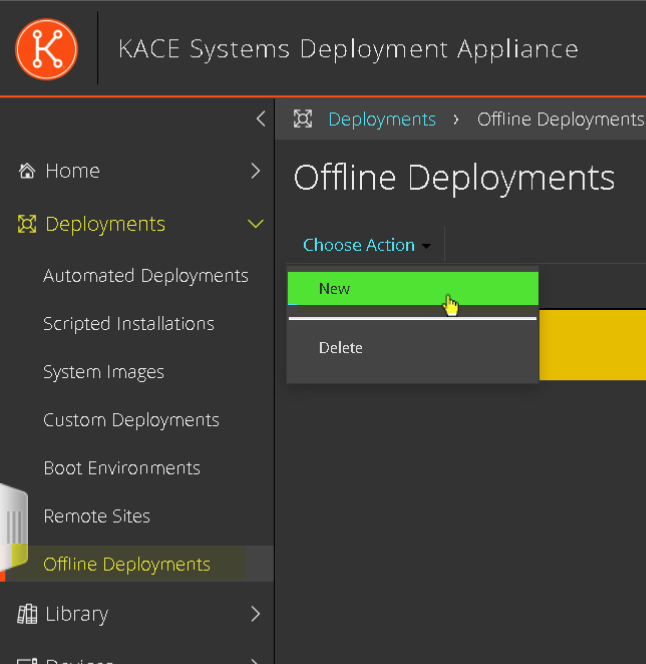
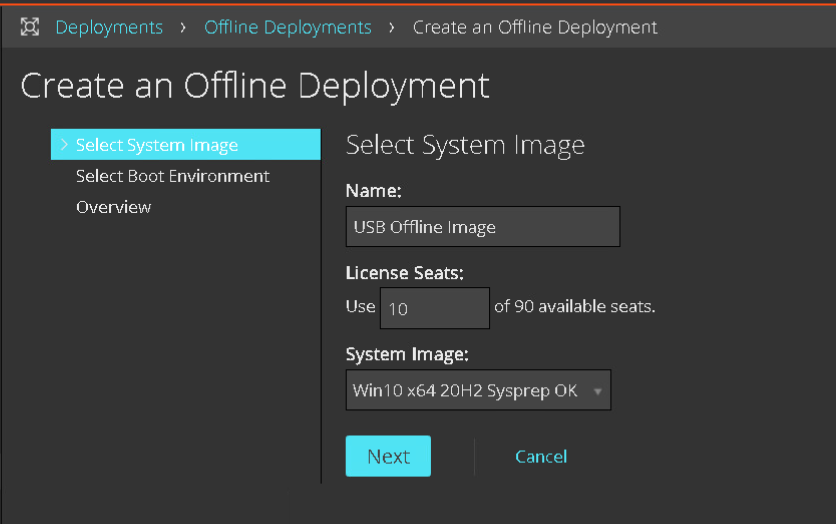
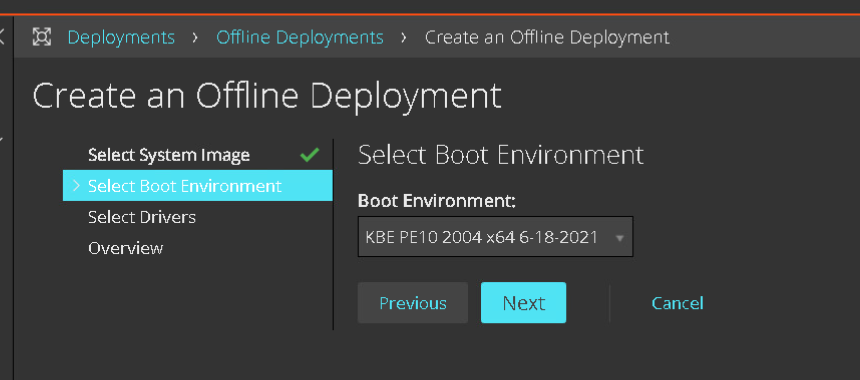
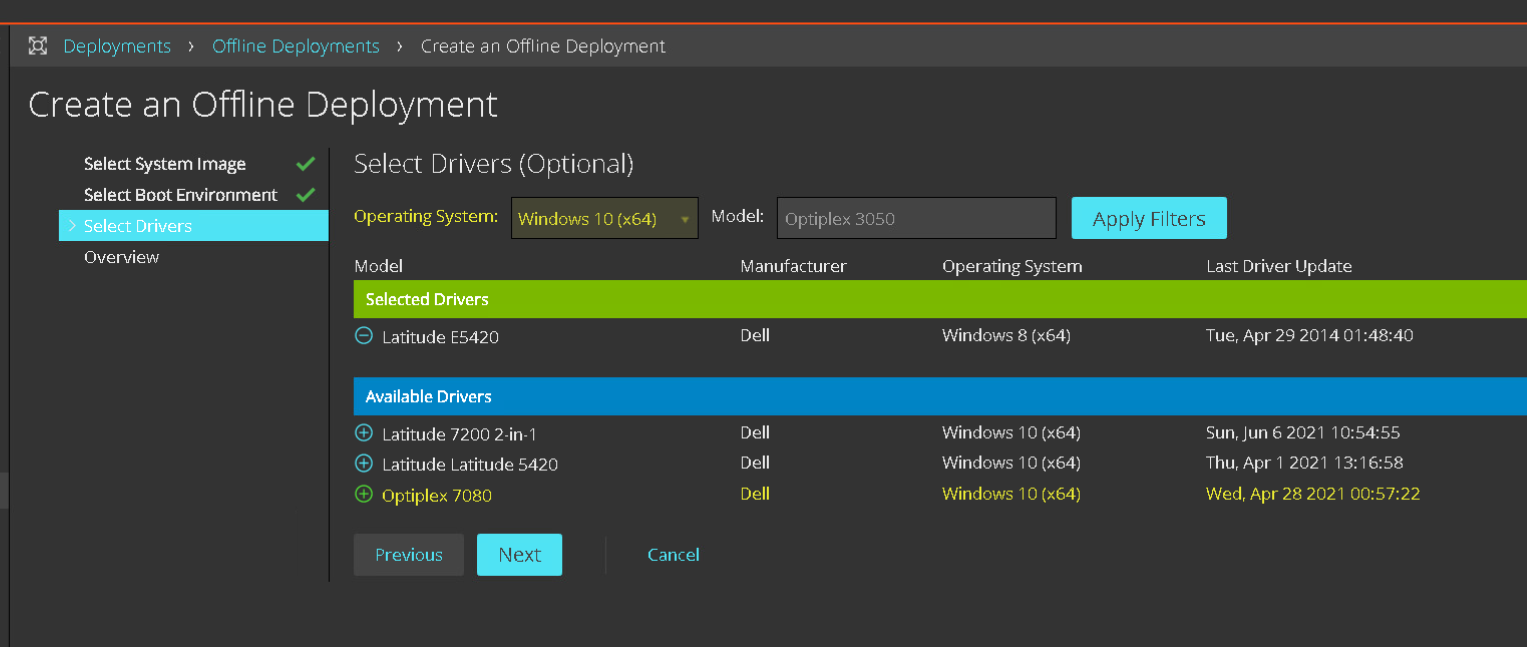
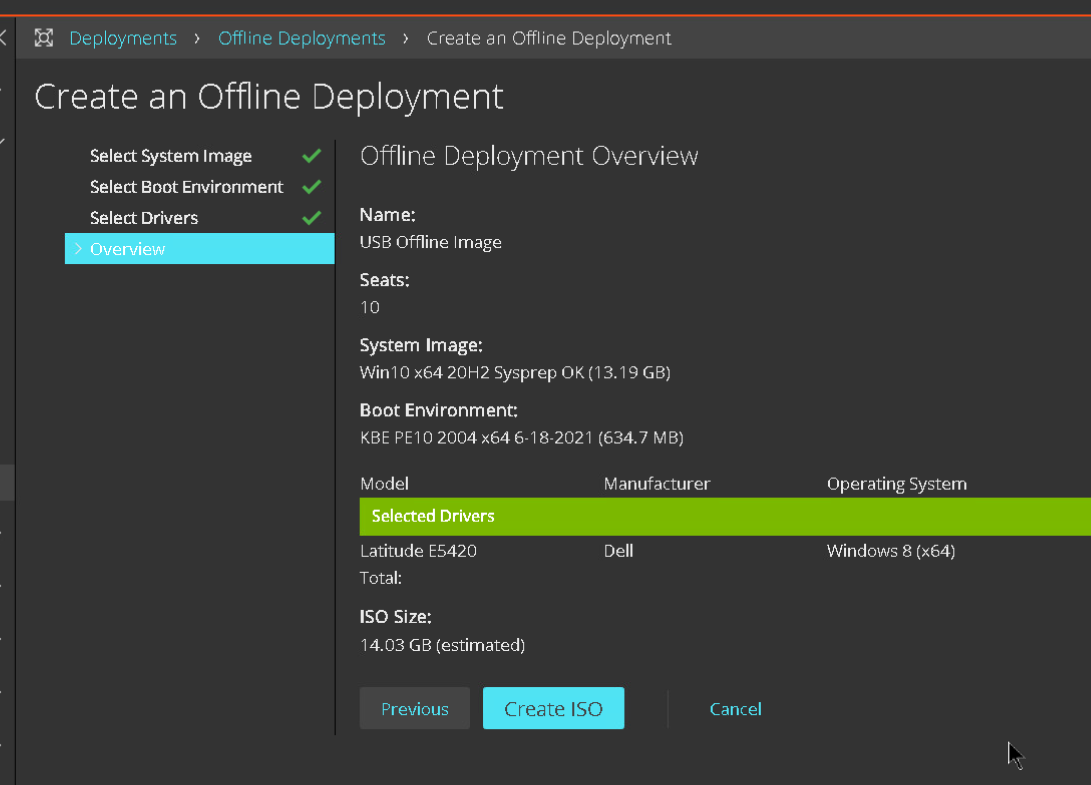
 \
\
Copy the ISO Offline Deployment to the USB flash device.
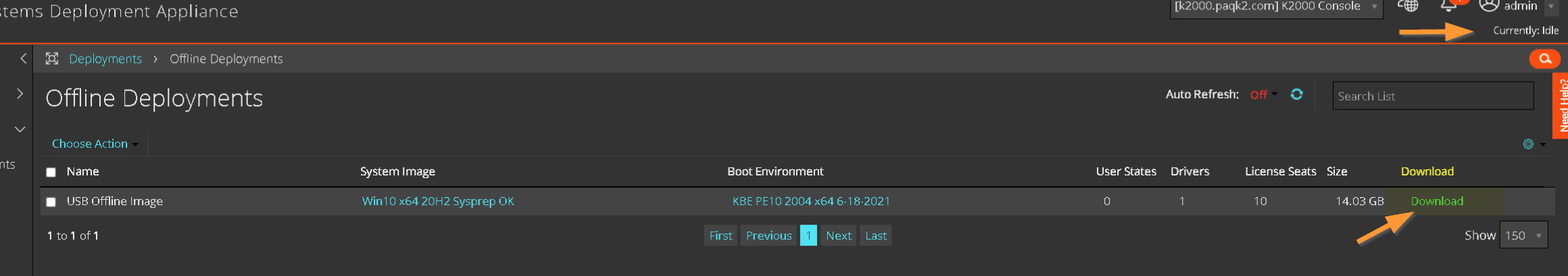
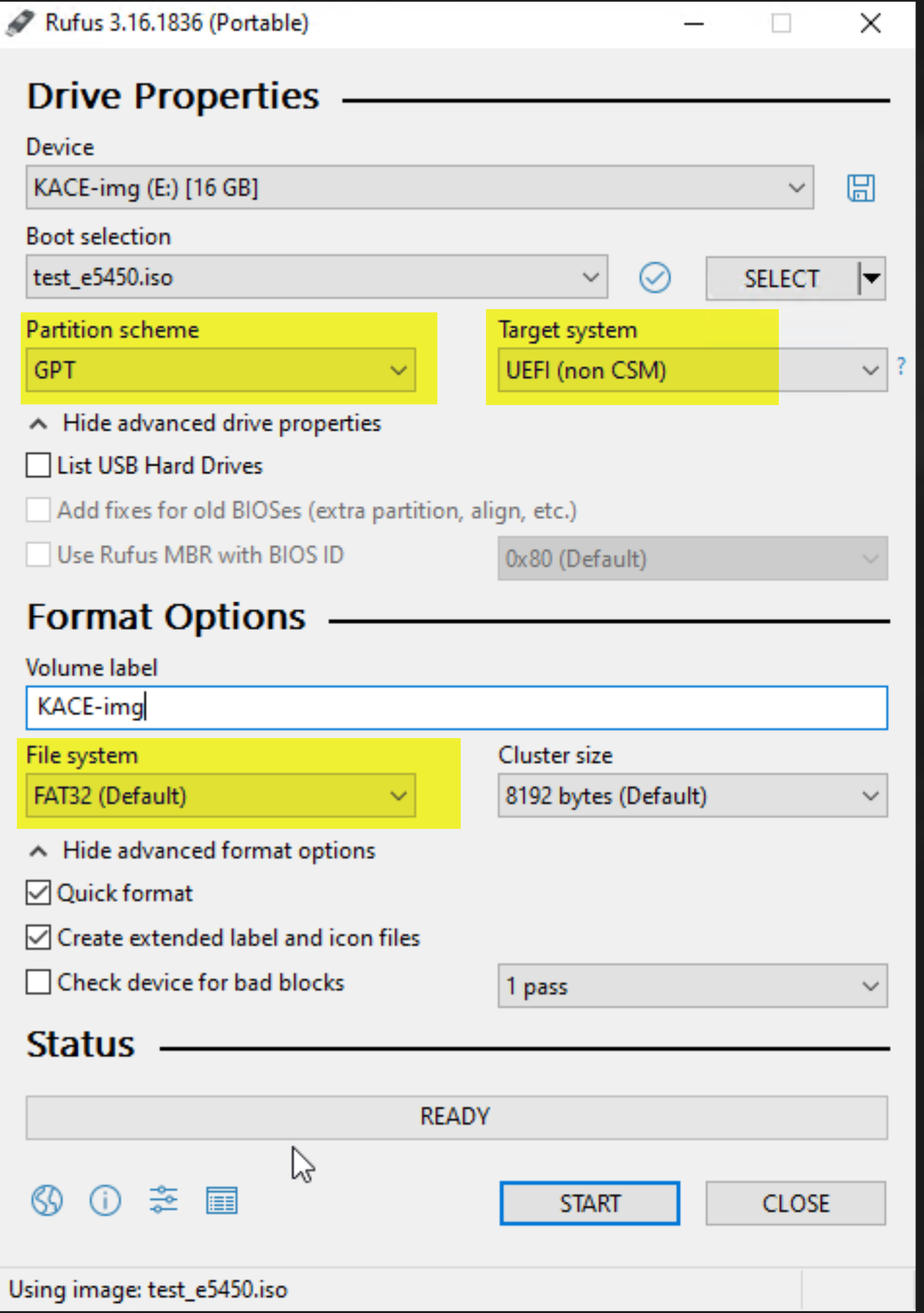
Provide the following information for BIOS\CSM Boot Devices:
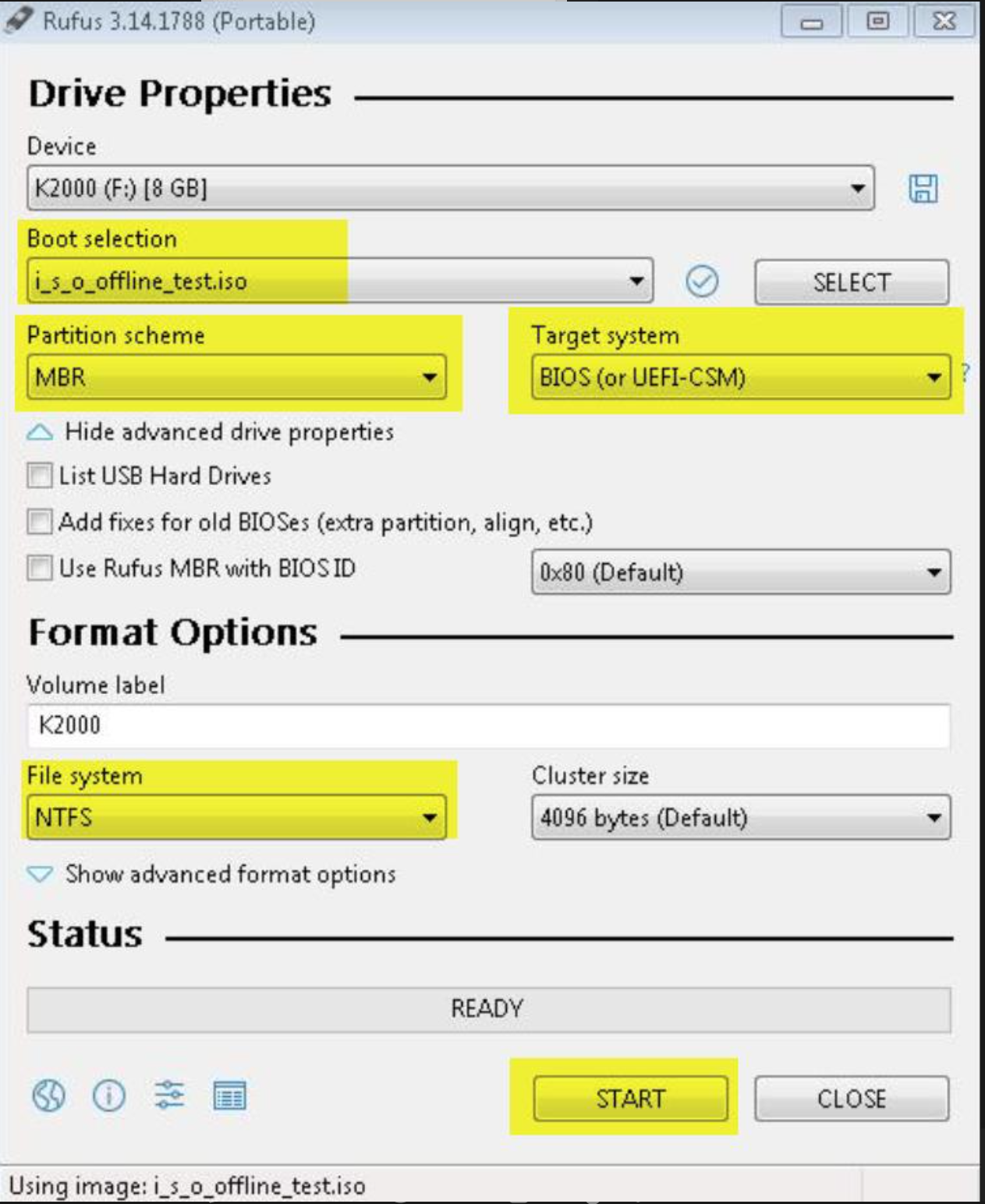
***Important In Rufus, make sure Use Rufus MBR with BIOS ID is unchecked to prevent the scenario below.