-
Title
Users connecting to a Terminal Server are not receiving the correct settings -
Description
Users logging into a Terminal Server with a Remote Desktop Connection (RDP) connection are not receiving the settings that have been configured for them in Desktop Authority.
-
Cause
When connecting to a server with an RDP connection the detected Class is not “Terminal Server Client” it is actually “Server”. This can happen because the server may not be configured fully to host Terminal Server clients.
-
Resolution
Under Validation Logic for any element or profile that is not validating, reconfigure the current settings to include “Member Server”.
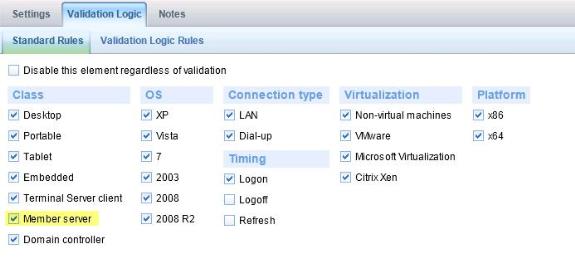
Additional Information:
