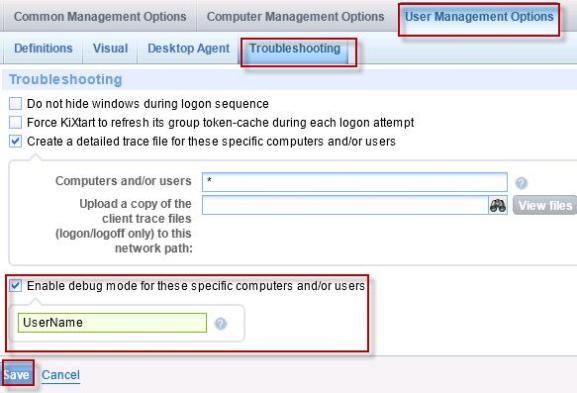-
Title
How to enable verbose debug mode in version 9.x -
Description
How to enable verbose debug mode for Computer and User trace files for advanced troubleshooting:
The SLTrace.htm and the ComputerManagementTrace_DayofTheWeek.htm files are being used for troubleshooting purposes. However, there are times the information provided within those log files aren’t enough for advanced troubleshooting. Enabling verbose debugging will append more detailed entries into the log files. Follow the steps below to enable verbose debug for user or computer trace files.
-
Resolution
To turn on verbose on the Computer side
From the Client configuration tab within the Desktop Authority Manager follow the steps below:
Select Global Options | Edit to activate the ability to make changes.

Select Computer Management Options | Troubleshooting
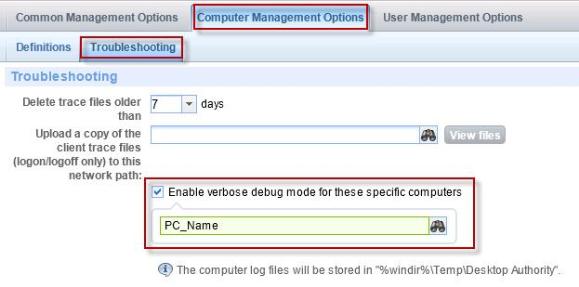
Check the box “Enable verbose debug mode for these specific computers”. A single computer name can be entered or the wildcard “*” can be used to turn it on for all machines.
Click Save | Replicate
To turn on verbose on the User side
From the Client configuration tab within the Desktop Authority Manager console follow the steps below:
Select Global Options |Edit to activate the ability to make changes.
![[image]](https://support.quest.com/KBArticleImages/SL4193/3b96e654.jpg)
Select User Management Options | Troubleshooting
Check the box “Enable debug mode for these specific computers and/or users”. (Only the “SLTrace.htm” will be affected). A single user or computer can be entered or the wildcard “*” can be used to turn it on for all users.\
Click Save | Replicate