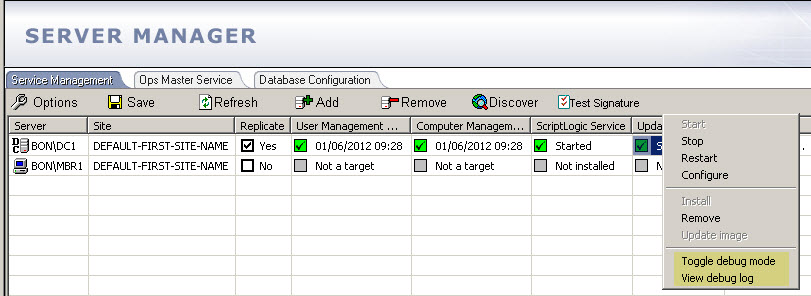How to enable the debug logging feature for the ScriptLogic and Update Services.
If there is an issue with the ScriptLogic or Update Service, the “Toggle debug mode” can be enabled, which will create a log file.
To toggle on service debug log:
Step 1: Go To Deployment Options | Server Manager |Service Management.
Step 2: Hold the left CTRL key and right-click the status indicator "Started" for the ScriptLogic or Update service.
Step 3: Via the menu, with additional options, click "Toggle debug mode". The service will restart.
Step 4: Repeat step 2 and select "View debug log" to open the log file.