カテゴリ
製品バージョン
トピック
サブトピック
Safeguard for Sudo (SFS) version 7.4.0 core dump after upgrade. (4378753)
The SFS Policy server has been upgraded to version 7.4.0. ... On the plugin systems that are still running previous versions and joined to the policy server combinations of sudo and su fail and core dump.
Getting Started with My Licensing (4278489)
How to register your One Identity product license to enable self-service features on the Support Portal. ... In order to populate the My Licenses page you must select “Register Product” from the gray bar:
Safeguard for Sudo 7.4 and Privilege Manager for Unix 7.4 require a new license. (4378405)
The new releases of Safeguard for Sudo 7.4 and Privilege Manager for Unix 7.4 require a new license to be installed after the upgrade. ... NOTE: It is important to have the license ready before upgrading because it must be installed immediately to avoid an interruption.
Core dump while doing sudo after stopping pmserviced (4375857)
- Joined to a policy group ... : YES<br> ... - Name of policy group ... - Pathname of compatible sudo binary : /usr/bin/sudo v1.8.29<br>[root@arhrh1 ~]# systemctl stop pmserviced<br>[root@arhrh1 ~]# sudo -l<br>Matching Defaults entries for root on arhrh1:<br> log_host, !visiblepw, always_set_home, match_group_by_gid, env_reset, env_keep="COLORS DISPLAY HOSTNAME HISTSIZE KDEDIR LS_COLORS", env_keep+="MAIL<br> PS1 PS2 QTDIR USERNAME LANG LC_ADDRESS LC_CTYPE", env_keep+="LC_COLLATE LC_IDENTIFICATION LC_MEASUREMENT LC_MESSAGES",
/var/adm/messages is loaded with lots of Assignment to constant runpaths / runrlimit_core / runrlimit_cpu etc. (4375856)
<p>These particular messages may be safely ignored.</p> ... Unfortunately, there is no way to disable the pmlogxfer syslog messages. ... The cause of the issue has been identified and his has been identified as a product defect.
How to archive iologs (4271047)
The disk space taken up by the following directory is growing too large: /var/opt/quest/qpm4u/iolog/ ... Is there a way to archive the iologs contained under this directory? ... The iologs are just normal files and therefore can be moved or copied using standard Unix commands.
My Licensing - Self Service Key Upgrade (4279090)
To upgrade a license key, first, ensure your product is registered on the Support Portal. ... Directions to register can be found here: https://support.oneidentity.com/essentials/getting-started-with-my-licensing
How do I view logs and audit users ? (4295637)
How do I view logs and audit users ? ... Commands can be replayed by an administrator using the “pmreplay” utility. ... The input and output of commands executed with Privilege Manager are stored within the “iologs” directory and are organised by profile, user and command by default.
sudo GPO fails to apply with sudoedit should not be specified with a path (4375574)
While applying a sudo GPO policy, the policy fails to apply. ... The logs indicate the following error: <strong>sudoedit should not be specified with a path</strong> Starting with sudo 1.9.x you cannot specify a path to sudoedit in /etc/sudoers<br>this was part of a fix/commit that was done to the sudo project.
My Licensing - Self Service Key Retrieval and Key Refresh (4282600)
To retrieve or refresh a license key, first, ensure your product is registered on the Support Portal. ... Directions to register can be found here: https://support.oneidentity.com/essentials/getting-started-with-my-licensing
How to run a backtrace on a core file? (4267310)
How to run a backtrace on a core file? ... After a segfault or process crash you may need to obtain more information. ... Backtraces can provide more detailed information. ... When a core file happens, Tech support will need a back trace of the core file.
Can Ansible be used to configure and join Safeguard Authentication Services (SAS). (4265572)
Is there guidance/samples/best-practices for automating vastool join during Linux build automation via Ansible playbook. ... The Ansible tools are an open source project and are not supported by One Identity Support.
How to add license files to Safeguard for Sudo (4374715)
Run the following command as root to install the license: (replacing license_file with the file name)<br><strong># /opt/quest/sbin/pmlicense -l license_file</strong><br><br>This command displays your currently installed license and the details of the new license to be installed.<br><br>3.
How to troubleshoot sudo not working? (4281429)
How to troubleshoot sudo not working? ... Sudo must have been compiled with PAM support. ... To configure sudo pam files you can use the command: 'vastool configure pam sudo' and 'vastool configure sudo'.
Management Console for Unix End Of LIfe (4283832)
Support for Management Console for Unix will reach end of life on Nov 1, 2021. ... Therefore, the MCU will enter limited support for all versions on April 1, 2021. ... Support for all versions will reach end of life on Nov 1, 2021.
How to recreate the pmevents.db file if it becomes corrupt (4276409)
How to recreate the pmevents.db file if it becomes corrupt. ... If the pmevents.db file becomes corrupt, then you may need to recreate it. ... Use the following command to check the database file:
Error message in pmlogsrvd.log " Oct 28 20:02:45 12352 E: Unable to insert event UID[93edd453ef7c2bf4e4486a2d75b26d088a356f4a]. Event log /var/opt/quest/qpm4u/pmevents.db error: Event caused a constraint violation" (4271413)
Event log /var/opt/quest/qpm4u/pmevents.db error: Event caused a constraint violation" ... The "Unable to insert event" message usually means that there is already an event in the database that has that uniqueid (UID).
What options do I have to recover a failed primary policy server? (4287221)
What options do I have to recover a failed primary policy server? ... What services are lost if the primary policy server crashes? ... If you have secondary policy servers configured in your environment, your Unix agents and sudo plugins will automatically go to the secondary servers for policy evaluation and logging.
Sudo clients are getting dropped Request rejected by Safeguard. How to troubleshoot sudo plugin not working. (4281734)
Sudo clients are getting dropped Request rejected by Safeguard. ... How to troubleshoot sudo plugin not working. ... The following will help to identify the issue: ... 1 - Run pmcheck on the client
Getting Assistance with One Identity Open Source GitHub Content (4263328)
One Identity open source projects are supported through One Identity GitHub issues and the One Identity Community. ... This includes all scripts, plugins, SDKs, modules, code snippets or other solutions.
Offline IO logs from client appearing in offline directory on Policy server (4280870)
IO logs from client systems are appearing in the following directory on the Policy server: /var/opt/quest/qpm4u/offline/iologs/ ... These should be transferred to the quarantine folder on the Policy server before then being processed into the correct directories: /var/opt/quest/qpm4u/quarantine/
How To Create a Self Signed Certificate for Management Console for Unix (MCU) on Windows (4238358)
A self-signed certificate is required for use within Jetty in order for the MCU to function. ... The MCU requires a certificate in order for the WebUI to function correctly. ... NOTE - One Identity Support does not assist with certificate creation.
pmmasterd causing high CPU utilization (4249444)
If a policy server connection is severed while the sudo plugin is still running, the plugin's pmmasterd process could get caught in an execution loop. ... Upgrade to Privilege Manager for Sudo 6.0.0(040)
MCU hangs while trying to save sudoers policy file, or the file is truncated after saving (4276780)
When saving a sudoers policy file the MCU hangs while trying to save the file. ... Or, the sudoers policy saves but the end of the file is truncated. ... The issue was caused by an invalid character in the policy file.
Unable to replay Privilege Manager for Sudo iolog in Management Console for Unix (4284924)
Product defect<br>249558 - pmreplay -zz segfaults when replaying certain iolog files.<br><br> STATUS:<br>Waiting for a fix in a future release of Privilege Manager for Sudo<br><br><br>WORKAROUND:<br>Use the pmreplay command on the Policy server to replay the iolog file:<br><strong># /opt/quest/sbin/pmreplay <em></em></strong> It is still possible that some keystroke logs cannot be replayed by Management Console for Unix if the pmmasterd process that is supporting the Sudo session is unexpectedly
- セルフ・サービス・ツール
- ナレッジベース
- 通知および警告
- 製品別サポート
- ソフトウェアのダウンロード
- 技術文書
- ユーザーフォーラム
- ビデオチュートリアル
- RSSフィード
- その他のリソース
- Impact of CVE-2021-44228 Apache Log4j Vulnerability
- Privilege Manager for Sudo Hotfix 6.0.0.061
- DROWNのセキュリティ問題でSudoのPMに影響は生じますか?
- DROWN攻撃とMCU
- お問い合わせ
- Technical Support
- すべて表示
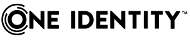
 製品の新しい関連付け
製品の新しい関連付け