カテゴリ
製品バージョン
トピック
サブトピック
Does Defender support the use of the Authy Inc 'Authy' token application? (4215416)
Support for the Authy Inc. Authy token type was added in Defender version 5.8.1.
Does Defender support the use of the Google Authenticator as a token type? (4209814)
Yes, support for Google Authenticator was added in Defender version 5.8.1.
Can Defender support network products? For example, products such as Cisco routers and switches? If yes, where are the guides/manuals on how to do so? (4349821)
Generally, if a device supports full RADIUS and two factor authentication then it should work.<br><br>You can search the Knowledge Base:<br><br><a href="https://support.oneidentity.com/defender/kb" target="_blank">Defender - Knowledge Base</a><br><br>Documentation:<br><br><a href="https://support.oneidentity.com/defender/5.9.1/technical-documents" target="_blank">Defender - Technical Documentation</a>
Does Defender 5.8.x/5.9.1 require a new license file / key? (4248420)
<p>If you have a current licensed instance of 5.6 / 5.7 and are upgrading to 5.8.x, the legacy 5.7 licenses will be used, a new license will not be required.</p><p>If you are installing a fresh install of 5.8.x or 5.9.x, or are importing more users/token licenses, you will need a 5.8.x or 5.9.x version of the license. A 5.6 / 5.7 license cannot be imported into 5.8.x or 5.9.x.</p>
Getting Started with My Licensing (4278489)
How to register your One Identity product license to enable self-service features on the Support Portal. ... In order to populate the My Licenses page you must select “Register Product” from the gray bar:
One Identity Defender Hotfix for KB 4378246 - Google Authenticator App version 7.0 activation code fix (4378246)
This hotfix addresses the below functionality issue. ... When creating the Google Authenticator soft token via ADUC, on entering the activation code manually in the google authenticator (7.0), the same error about illegal character occurred but after removing the hyphen from the activation code, you can activate a token successfully in google authenticator app (7.0).
How to move a Defender Security Server (4276266)
What are the steps required to move a Defender Security Server (DSS) to a new server within the same Active Directory (AD) forest? ... The Defender Security Server should be installed on a member server rather than a Domain Controller.
New License requirement in One Identity Defender 6.6 (4377756)
Defender now uses the One Identity branded version of License Validator (OID LV) for generating and validating licenses exclusively for One Identity products. ... NOTE: This new version is not backward compatible with the previous Quest license version and requires new OID LV license keys for upgrades to Defender v6.6.0 or later
What permissions are required to install a new Defender Security Server? (4336232)
What permissions are need for the account used to install and setup Defender Security Server in a new AD domain? <div>- The account under which you will be running the Defender Setup must be a member of the local administrators group.</div>
How to create an MSI install log for Defender? (4217706)
How to create an install log to troubleshoot a failed Defender install or upgrade? ... To create a log for the Defender installer, open an Administrator Command Prompt and run the following command, adjusting the file paths as necessary to match your installer location:
How to use the Defender Token Programming Wizard (4345558)
What are the steps required to use the Defender Token Programming Wizard? ... Note: The Defender menu option will be displayed after you have selected the Defender OU. ... 2. Select Program Tokens from the menu.
Defender Security service crashes when using PUSH passcode for push notifications (4376946)
Defender Security service crashes when using PUSH (all capital letters) passcode for push notifications <strong>WORKAROUND:</strong> Use push notifications with lowercase letters.<br><br><strong>STATUS:</strong> Defect # <span class="test-id__field-value slds-form-element__static slds-grow word-break-ie11">464515 has been raised with our Product team</span> for consideration of inclusion within a future release of Defender 464515
Defender Desktop Logon unable to login with passcode and password (4260281)
On the login screen for Defender Desktop Login the user can click (or enter return) on the arrow next to the logon fields, however no logon occurs. ... No error is shown, and the text cursor moves back to the username prompt.
Enhancement Request to add the ability to customize the Management Portal roles other than the default roles (4376643)
Management Portal roles have fixed permissions and you can't customize or create new roles. ... <strong>STATUS: </strong>Enhancement Request # 128123 and has been raised with our Product team for consideration of inclusion within a future release of Defender.
Enhancement Request to include libcurl library updates on Defender (4376384)
Enhancement Request to include libcurl library updates for Defender <span><span class="ui-provider a b c d e f g h i j k l m n o p q r s t u v w x y z ab ac ae af ag ah ai aj ak" dir="ltr"><strong>STATUS: </strong>Enhancement Request # 435975 will be included in the next Defender Release, version 6.6.0.</span></span>
Is it possible to assign one token to multiple users? (4260255)
Is it possible to assign one token to multiple users? ... For example, can two or more users share a Go-7 token? ... Yes, a single hardware token can be assigned to multiple user accounts in Active Directory (AD).
Authentication fails when Radius accounting is enabled with Defender (4369610)
Authentication fails when Radius accounting is enabled with defender. ... The Defender Security Server stops responding to authentication requests and the CPU usage of the Defender Security Server service shows 25%.
My Licensing - Self Service Key Upgrade (4279090)
To upgrade a license key, first, ensure your product is registered on the Support Portal. ... Directions to register can be found here: https://support.oneidentity.com/essentials/getting-started-with-my-licensing
One Identity Defender Hotfix for KB 4375464 - Update Defender to the latest Firebase Cloud Messaging APIs and SDKs (4375464)
The hotfix is intended to provide a fix for the issue listed in the Resolved Issues and is meant only for <strong>Defender Security Server </strong>component.<br><br>This hotfix addresses a functionality issue.
Cannot login with Defender Desktop Login. Locked out of the system. (4235386)
Defender Desktop Login will not allow users to login and there is no other way to login to the system. ... Desktop Login has not been configured correct, or it cannot access the Security Server to authenticate the login.
Defender token failure troubleshooting steps (4259666)
If you are an end user, please contact the Defender administrator within your organization, indicating if this is a software or hardware (e.g. GO 3 token) token failure, and the symptoms you are experiencing.
Is it possible to mass unassign and delete tokens from users in Active Directory using Powershell? (4228998)
License usage for tokens and users is reaching the limit, how can tokens be mass unassigned and deleted from old or disabled Active Directory accounts? ... All of the tokens which are assigned to an OU such as an OU containing all disabled users within Active Directory can be unassigned and deleted using commands within the Defender Management Shell which is a module for Powershell.
My Licensing - Self Service Key Retrieval and Key Refresh (4282600)
To retrieve or refresh a license key, first, ensure your product is registered on the Support Portal. ... Directions to register can be found here: https://support.oneidentity.com/essentials/getting-started-with-my-licensing
Offline login notification does not show remaining count of days or logins (4374984)
When using Desktop Login in offline mode, the notification toast message that is displayed does not include the count of remaining days or logins that can be used for offline login. ... STATUS:<br>Change Request # 447990 was submitted for consideration in a future release of Defender subject to successful QA and product management approval.
How to troubleshoot Defender 'GO' token issues (4342702)
This guide is provided for Helpdesk and second-line support administrators within your organization, and is designed to facilitate the troubleshooting process for Defender 'GO' token (e.g. GO 6, GO 7) issues.
- セルフ・サービス・ツール
- ナレッジベース
- 通知および警告
- 製品別サポート
- ソフトウェアのダウンロード
- 技術文書
- ユーザーフォーラム
- ビデオチュートリアル
- RSSフィード
- その他のリソース
- Impact of CVE-2021-44228 Apache Log4j Vulnerability
- Defender push notifications can not be turned off by users
- One Identity Defender 6.2 Hotfix for Solution 338802
- Defender Log Receiver service fails to start
- Telesign verification with the Defender Token Deployment System issue
- Understanding the licensing process for Defender
- Locating the Defender Security Server Audit Log
- お問い合わせ
- Technical Support
- すべて表示
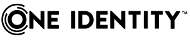
 製品の新しい関連付け
製品の新しい関連付け