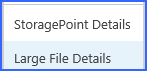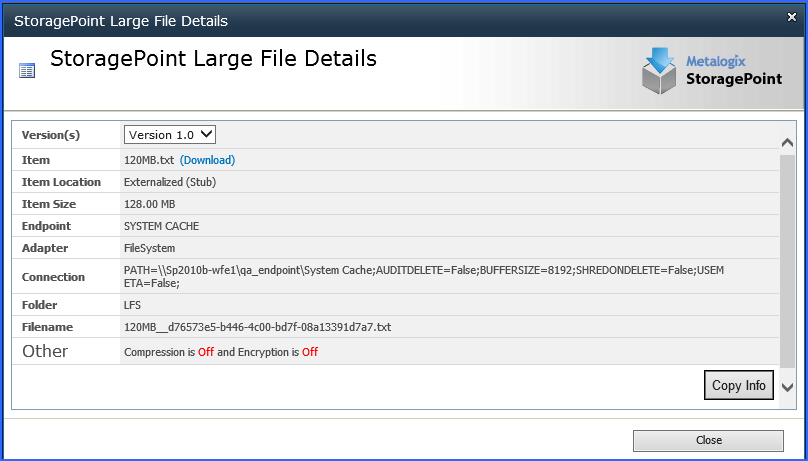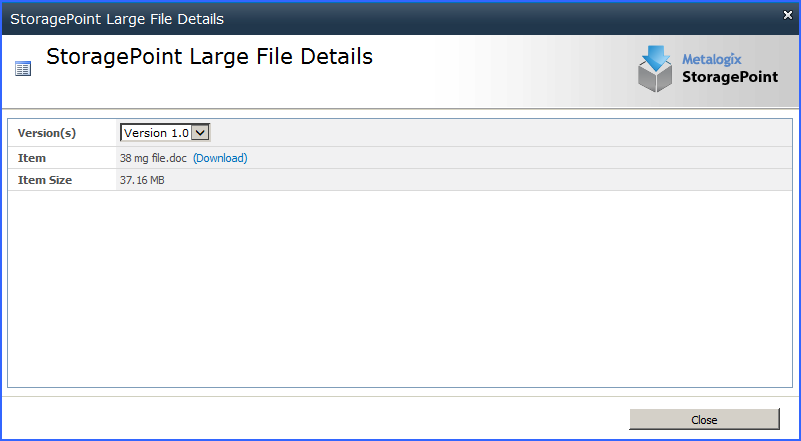Large File Upload Details
Access to the Large File Upload details is found on the context menu:

The details will show the item as the aspx, but the other details relate to the location of the actual content.
The data shown in the Large File Details window will depend on the access of the logged in user. A Site Collection or Farm Administrator will see the same date they would see on StoragePoint Details, but a user with contribute access will see only the name and size of the file.
Farm and Site Collection Administrators view of Large File Details:
Contribute Level Users view of Large File Details. Use the download link on this page if the SharePoint link is not opening the file.
Editing Large File Uploads
Files uploaded using the Large File Upload tool cant be edited like regular uploads. To edit the files, it must be checked out first. Open the file, save a copy locally, and upload the edited file using the large file upload interface. This will overwrite the current file.
Versioning
If versioning is enabled on the document library, the previous versions are accessed by selecting the version in the dropdown of the StoragePoint Large File Details window, and clicking the Download link.
About Us
Quest creates software solutions that make the benefits of new technology real in an increasingly complex IT landscape. From database and systems management, to Active Directory and Office 365 management, and cyber security resilience, Quest helps customers solve their next IT challenge now. Around the globe, more than 130,000 companies and 95% of the Fortune 500 count on Quest to deliver proactive management and monitoring for the next enterprise initiative, find the next solution for complex Microsoft challenges and stay ahead of the next threat. Quest Software. Where next meets now. For more information, visit www.quest.com.