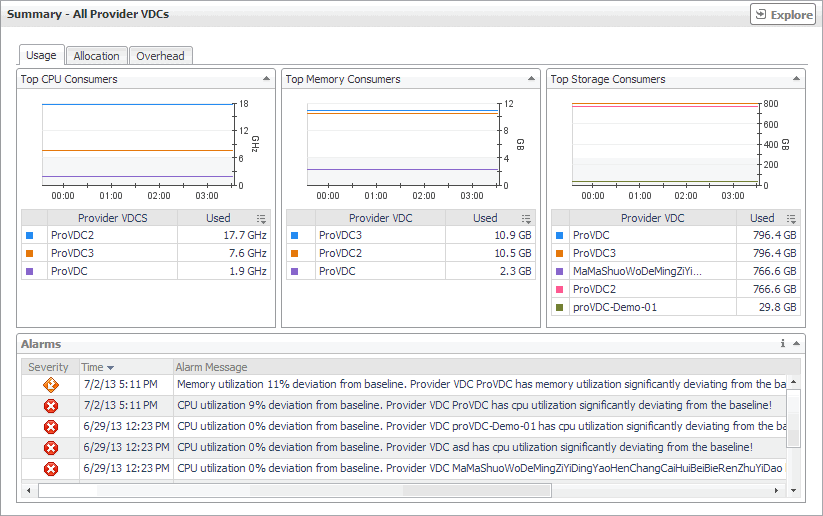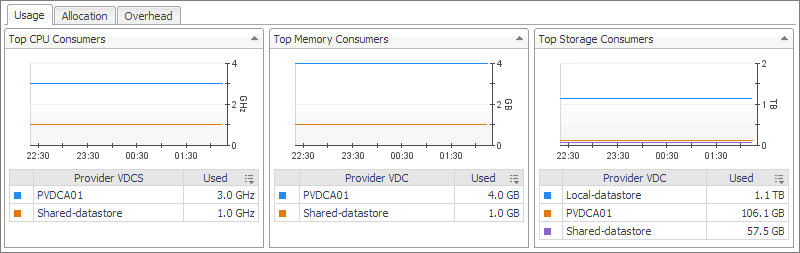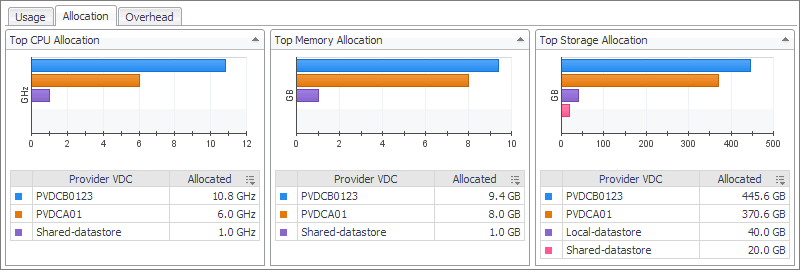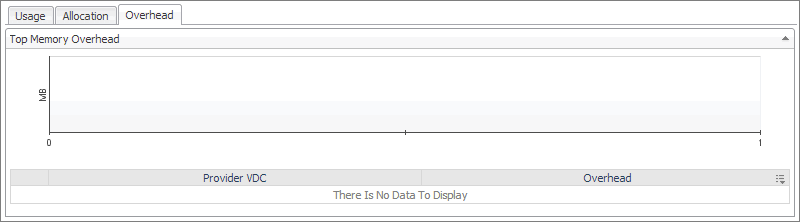Exploring the Collective Use of All Organization, Organization vDC, or Provider vDC Resources
These views identify the elements that consume the highest amount of system resources. They can help you learn about the resource levels used by all organizations, organization vDCs, or provider vDCs in your environment, and to identify and prevent potential bottlenecks by reallocating resources where they are most needed. These summary views appear on the right of the Quick View when you select the Organization, Organization vDCs, or Provider vDCs tile.
The information appearing on this view is organized into the following tabs:
For information about the All Alarms view also appearing in this summary, see Managing Alarms .
Usage tab
For each of the identified organizations, organization vDCs, or provider vDCs, the graphs and tables appearing on this tab display the following information. Foglight™ for vCloud Director populates these tiles using the values stored as metrics collected from monitored organizations, organization vDCs, and provider vDCs.
Allocation tab
Overhead tab
|
The amount of memory overhead generated by an organization, organization vDC, or provider vDC |
||