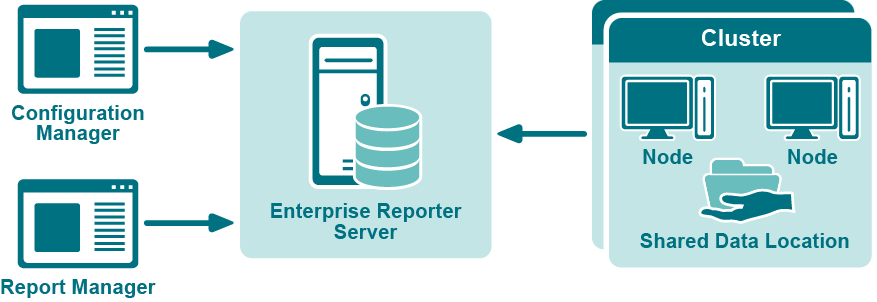Introducing Quest® Enterprise Reporter
Enterprise Reporter provides scalability, security, and customizability by:
|
• |
Key Features of Enterprise Reporter
Using the Configuration Manager, you can:
|
• |
information about your Active Directory® environment |
|
• |
information about files and folders from domains, OUs, computers, NetApp® and EMC® filers, shares, and DFS shares |
|
• |
data from specified SQL Server® computers, instances, and databases |
|
• |
information about your Azure® subscriptions, licenses, and service plans |
|
• |
information about your Azure Active Directory® environment |
|
• |
information about your Azure® resources |
|
• |
information about files and folders in your OneDrive® environment |
|
• |
information about your Office 365® Exchange Online environment |
Using the Report Manager, you can:
|
• |
Use the Exchange® summary reports, with meaningful charts and graphs and the ability to drill down for more detailed information, to answer challenging administrative questions about your Exchange® environments. |
|
• |
Use the Exchange® reports to monitor and update the access permissions of accounts in an efficient and timely manner to ensure mailbox information security. |
|
• |
Use the OneDrive® reports to answer questions about file and folder permissions in your OneDrive® environment. |
|
• |
|
• |
Use the Azure Active Directory® reports to answer questions about your Azure Active Directory® environment. |
|
• |
|
• |
Us the Office 365 Exchange® Online reports to answer questions about your Exchange® Online mailbox, mailbox folders, and public folders and their permissions. |
Enterprise Reporter Components
An Enterprise Reporter deployment includes (at minimum):
For information on installation, see Installing Enterprise Reporter .