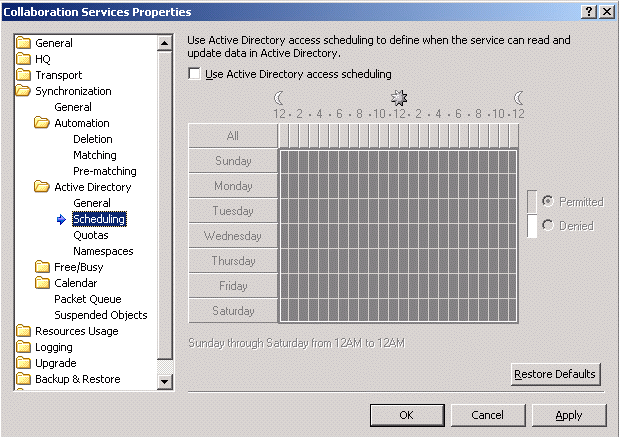Synchronization settings for ActiveDirectory objects
The Active Directory object synchronization process is as follows:
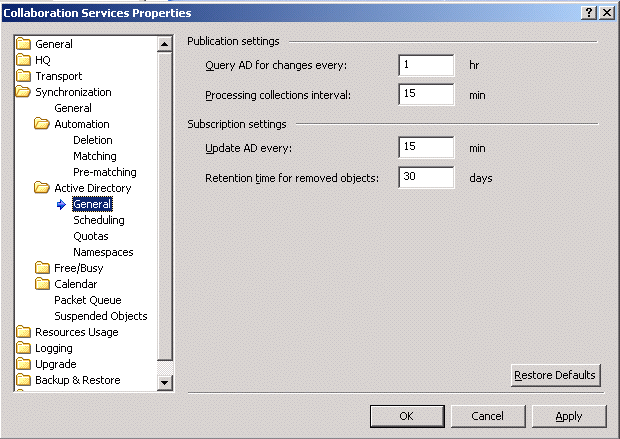
General Settings
Scheduling access to Active Directory
|
1 |
|
2 |
Limiting the number of Active Directory objects to synchronize
The maximum number of synchronized directory objects should be coordinated with the following: