Categoria
Versione prodotto
Argomento
Argomento secondario
Can Support assist with a walk-through of an upgrade? (4227697)
Can Support assist with a walk-through of an upgrade? ... No. Support can only assist if you have errors or issues during the upgrade process. ... Our Professional Services team can assist with upgrades.
Do you have to uninstall Password Manager in order to upgrade? (4227888)
Do you have to uninstall Password Manager in order to upgrade? ... Due to changes in product versions, it is recommended to uninstall existing versions prior to installing the new version.
Does Password Manager support Windows 2016? (4227773)
Password Manager versions 5.7 and later support Windows 2016.
What method of deployment is supported for the Secure Password Extension or Offline Password Reset components? (4216416)
We cannot troubleshoot other automated software platforms of preference, however we may assist in explaining our installation packages that you need assistance with. ... If any issue is reproducible using GPO-based deployment we will assist you further.</p>
What are Management Policies used for in Password Manager? (4226564)
Using the Management Policy you can configure workflows for tasks such as registering new users and resetting passwords. ... For each Management Policy you can configure a user scope, and delegate helpdesk tasks by configuring a helpdesk scope.
How to upgrade from Password Manager 5.9 to 5.14 (4368970)
There is a requirement to upgrade Password Manager from v5.9.x to v5.14. ... Note that this password will change every time you navigate to Import/Export. ... </li><li>Click <strong>Export </strong>and save the export configuration to a safe location.</li><li>Install Password Manager 5.14 and follow the prompts</li><li>Once installation is complete, continue with upgrading all computers that use SPE (Secure Password Extension)
Questions disappear when managing Q&A profile (4378859)
Status: ... The Password Manager product team has raised Defect #483241 which will be fixed in a future version of Password Manager.
How to: Configure reporting for Password Manager (4219044)
To enable the reporting functionality of Password Manager, ensure that the following requirements are met: ... A SQL Server is deployed in your environment and the Password Manager database is configured on that server.
Getting Started with My Licensing (4278489)
How to register your One Identity product license to enable self-service features on the Support Portal. ... In order to populate the My Licenses page you must select “Register Product” from the gray bar:
PMSelfService with reCAPTCHA v2 search is greyed out (4378635)
Upgraded Password Manager from version 5.14.2 to 5.14.3; prior to the upgrade, PMSelfService with reCAPTCHA v2 search is greyed out. ... This has been identified as a product defect 480831. ... WORKAROUND
Hide or show a specific workflow based on external/internal networks (4378630)
Hide a specific workflow based on external/internal networks. ... Currently, this option is not available and an enhancement request 480834 has been created detailing the feature above. ... STATUS
"HTTP Error 401.2 - Unauthorized" error after updating the service account credentials (4276004)
After following the product's documentation and/or the KB 122903 to change the Password Manager’s service account password, you ae unable to launch the PMAdmin site due to the following error: ... You are not authorized to view this page due to invalid authentication headers.”
Secure Password Extension notifying registered users to register again (4378493)
Secure Password Extension notifying registered users to register again. ... Due to a product defect id#450052, Secure Password Extension will notify the users to register again if the registration was made using Corporate or Personal method.
How to add an image to the email notifications (4216381)
It may be desired to add a company logo to the e-mail notifications that Password Manager sends out. ... This may be required to verify authenticity of the email being received by the users. ... This solution provides the details on how to add a logo.
Web Interface Customization is not getting applied after upgrading Password Manager (4378300)
Web Interface Customization is not being applied after upgrading Password Manager to a new version.
PMHelpDesk or SelfService Portal login fails when LDAPS is enabled in Password Manager 5.14.3 (4378062)
There are no errors in the Password Manager logging, but the System logs fail with the following error: ... Computer: host.domain.local ... Description: The certificate received from the remote server does not contain the expected name.
Error: Retrieving the COM class factory for component with CLSID "ID" failed due to the following error: 8007007e The specified module could not be found (4297034)
Password Manager is not searching for any user with the following. ... For more information, view the event log. ... Password Manager Event Viewer and verbose logging show the following error. ... "Error Exception: System.IO.FileNotFoundException: Retrieving the COM class factory for component with CLSID {7007B8F2-2D65-4F26-A560-C82BC574BF13} failed due to the following error: 8007007e The specified module could not be found.
Who to contact for support with load balancers (4307283)
Load balancing error messages are being seen in error logs on the Password Manager server. ... Load balancing error messages are being seen in error logs on the Password Manager server. ... <p>Password Manager receives the error(s) from the load balancer directly and it is not generated by the service.
How to enable logging in Password Manager (4302632)
NOTE: It is recommended to disable logging if there are no issues to be captured. ... Logging may lead to excessive disk usage and negatively impact the server. ... Older logs may be archived or deleted if not required.
The Federated user does not have access to 'External Federation' (4378175)
Password Manager STS connects to Azure and redirects back, however the following error appears: ... The certificate used by STS must be installed in the Computer Personal Certificates.
Disabled users should appear as disabled in the user status field (4378168)
Disabled users appear as disabled in the PMSelfservice site user status and not as "Registered+Unclocked". ... The Password Manager product team has raised Enhancement request #392673 to include this functionality in a future version of Password Manager.
What is Offline Password Reset option used for and how to set it up? (4219512)
What is Offline Password Reset option used for and how to set it up? <p>Password Manager includes an Offline Password Reset option to allow users to reset passwords on the local machine (i.e. laptop) when users have forgotten their current passwords and their computers are not connected to the Intranet (Active Directory is not available).</p>
User search returns no results in PMSelfService. Verbose logging shows the error "Invalid Credentials for Domain" and "DsBindWithCred failed with error 5: Access is denied." (4373668)
After upgrading from Password Manager 5.9.x, the User search in the PMSelfService site fails to return any users. ... There is no error in the PMSelfService site. ... Verbose logging for the Password Manager service shows errors like:
Updating certificates in Password Manager (4266117)
What is the correct process to update expiring certificates in Password Manager? <p>Password Manager may be using custom certificates for two purposes:</p> ... <p><strong>Updating certificates used by Password Manager for backend communication:</strong></p>
How to remove the Password Manager Secure Password Extension (SPE) (4319689)
There may be circumstances when the Password Manager SPE needs to be removed from workstations and/or laptops. ... In cases where the SPE has been deployed via Group Policy you may specify within the Group Policy Object (GPO) to remove it from users and computers:
- Strumenti self-service
- Knowledge Base
- Notifiche e avvisi
- Supporto prodotti
- Download di software
- Documentazione tecnica
- Forum utente
- Esercitazioni video
- Feed RSS
- Contatti
- Supporto tecnico
- Visualizza tutto
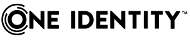
 Associazione di nuovi prodotti
Associazione di nuovi prodotti