Defining new language sections
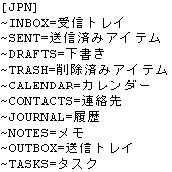
The Global Defaults and notesdtapp.ini file contain sections for several common languages, and common variants of the world's primary languages—for example, French as spoken in France vs. Canada vs. Belgium vs. Monaco, and so forth. But the default program parameters do not include sections for many less common language variants.
The Global Defaults and notesdtapp.ini file do, however, contain sections for more generic forms of the world's primary languages, so if the wizard can't find a section for a language variant associated with a particular locale, the wizard will instead consult the more generic section. In Quebec, for example, if the wizard can't find a section for [FRC] (Canadian French), it will instead use the folder names specified in [FR] (generic French). In releases prior to 4.0.0.34, the wizard would default to English-language folder names if it couldn't find a section for a particular language variant.
If the default program parameters do not contain a section for the language variant associated with your locale, and if you don't want to use the more generic language alternative, you can create a new section for the language variant you want. You can add a new section to the Global Defaults, or notesdtapp.ini, or both. The section name must be exactly three letters, and must conform to the conventions of the Language TLAs for Various Locales table (below).
How do I enable remote management on an Exchange 2010 or later server?
Pre-migration preparations
How do I add or edit program parameters?
The parameters for the Self-Service Desktop Migrator are saved and may be edited in a text file, notesdtapp.ini, which resides in the same path with the Desktop Migrator application. All other Migrator for Notes to Exchange parameters are for the administrator components, and these parameters exist in two forms:
|
• |
Task Parameters: Settings that apply to the operations of only single particular tasks. |
|
• |
Global Defaults: Values that constitute the initial Task Parameters (as defined above) when a task is created, unless and until the Task Parameters are edited. |
Global Defaults, Task Parameters, and the parameters within notesdtapp.ini are all edited the same way, as if all three sets of parameters were stored in an INI file. The features that let you edit Global Defaults and Task Parameters actually copy the current parameter settings from the SQL database into a text document in Windows' Notepad, so you can use Notepad's text-editing features to change parameter values or add new parameter specifications. The full procedures are described separately below. Since notesdtapp.ini is an actual INI text file, you can use Notepad or any other text editor to edit its contents.
