Catégorie
Rubrique
Book
DNS connectivity requirements for Starling products (4368584)
This article outlines the DNS connectivity requirements for Starling products. ... all below endpoints are https, port 443.<br>Recommendation for customer is to whitelist *.cloud.oneidentity.com and *.cloud.oneidentity.eu when required as hostnames can change in Starling.<b> </b></span></i></span></span><br> </td></tr><tr><td colspan="1" rowspan="1" valign="top" style="border-bottom: 1px solid #c1c7d0;padding: 7px 10px 7px 10px;background-color: #f4f5f7;border-top: none;border-right: 1px solid #c1c7d0;border-left: 1px solid #c1c7d0;"><span style="font-size: 11pt;"><span style="font-family:
FAQ - One Identity Starling Organization Trouble Joining Information (4273425)
For more details regarding Microsoft Azure Authentication please see this article. ... If you have a Starling Organization you can join your Starling Capable product to this Organization. ... Ensure you are an Organization Admin of the Starling Organization to which you would like to join your Starling Capable product.
Changes to Web Application Firewall for Starling (4378893)
When using a web application or a specific API call, the following error is displayed: ... 404 Forbidden ... Microsoft-Azure-Application-Gateway/v2 ... None ... STATUS: ... Please create a Level 1 case with Support.
Release Notes >
User Guide > Channels
Detailed information about this topic ... Introduction to Channels ... Channels page ... Managing channels
Release Notes > Globalization
This section contains information about installing and operating this product in non-English configurations, such as those needed by customers outside of North America. ... This section does not replace the materials about supported platforms and configurations found elsewhere in the product documentation.
User Guide > Inviting an administrator to a service
The following procedure applies to organization administrators. ... It is designed to allow additional administrators to be added and to allow a new administrator to be invited to a service in cases where the last administrator assigned to that service has left the organization.
Release Notes > One Identity Starling Cloud Assistant
Release Notes ... 25 October 2024 ... These release notes provide information about the 25 October 2024 Starling Cloud Assistant release. ... For the most recent documents and product information, see Online product documentation.
User Guide > Channels page
The Channels page is displayed when Channels is clicked in the navigation bar. ... The Channels page is used to configure the external products capable of receiving messages from sender applications.
Release Notes > Product licensing
Use of this software is governed by the Software Transaction Agreement found at https://www.oneidentity.com/legal/sta.aspx. ... This software does not require an activation or license key to operate.
User Guide > Starling Cloud Assistant
Starling Cloud Assistant ... Detailed information about this topic ... Introduction to Starling Cloud Assistant ... Supported browsers ... Additional hardware and software requirements
Release Notes > More resources
Additional information is available from the following:
Release Notes > New service instructions
For information and instructions on adding the Starling Cloud Assistant service to a Starling organization, see the One Identity Starling User Guide.
Release Notes > New features
There are no new features for the 25 October 2024 release. ... For the list of features introduced in previous releases, see the list below. ... The following were new features in previous releases of Starling Cloud Assistant.
User Guide > Recipients page
The Recipients page is displayed when Recipients is clicked in the navigation bar. ... The Recipients page is used to add and manage recipients. ... IMPORTANT: The Recipients page appears blank until a recipient has been added via the Recipients page or via a sender application that has been configured from an on-premises One Identity product.
Starling Cloud Assistant - Release Notes > Resolved issues
The following is a list of issues addressed in the 25 October 2024 release. ... Previously, attempting to add or delete a Slack workspace ID from the Channels list might result in the following error message appearing and the add/remove action not being completed:
Starling Cloud Assistant - Release Notes > One Identity Starling Cloud Assistant
25 October 2024 ... These release notes provide information about the 25 October 2024 Starling Cloud Assistant release. ... For the most recent documents and product information, see Online product documentation.
Starling Cloud Assistant - Release Notes > Product licensing
Use of this software is governed by the Software Transaction Agreement found at https://www.oneidentity.com/legal/sta.aspx. ... This software does not require an activation or license key to operate.
Starling Cloud Assistant - Release Notes > New features
There are no new features for the 25 October 2024 release. ... For the list of features introduced in previous releases, see the list below. ... The following were new features in previous releases of Starling Cloud Assistant.
Starling Cloud Assistant - Release Notes > New service instructions
For information and instructions on adding the Starling Cloud Assistant service to a Starling organization, see the One Identity Starling User Guide.
Starling Cloud Assistant - Release Notes > System requirements
Before using the 25 October 2024 release of Starling Cloud Assistant, ensure that your system meets the following minimum software requirements. ... Supported browsers ... The following browsers are supported when accessing the Starling service.
Starling Cloud Assistant - Release Notes > Deprecated features
There were no deprecated features in the 25 October 2024 release. ... For the deprecated features of previous releases, see the list below. ... The following features were deprecated in previous releases of Starling Cloud Assistant.
Starling Cloud Assistant - Release Notes > About this release
Starling Cloud Assistant is a messaging service that allows you to both view and respond to messages from on-premises One Identity products (that have been joined to your Starling organization) in an external channel (for example, Microsoft Teams).
Starling Cloud Assistant - Release Notes > Globalization
This section contains information about installing and operating this product in non-English configurations, such as those needed by customers outside of North America. ... This section does not replace the materials about supported platforms and configurations found elsewhere in the product documentation.
Starling Cloud Assistant - Release Notes > Enhancements
There are no new enhancements for the 25 October 2024 release. ... For the enhancements of previous releases, see the list below. ... The following enhancements appeared in previous releases of Starling Cloud Assistant.
- Outils libre-service
- Base de connaissances
- Notifications et alertes
- Support produits
- Téléchargements de logiciels
- Documentation technique
- Forums utilisateurs
- Didacticiels vidéo
- Flux RSS
- Nous contacter
- Support Technique
- Afficher tout
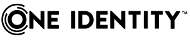
 Nouvelle association de produits
Nouvelle association de produits