Catégorie
Rubrique
Sous-rubrique
Book
Establishing RDP Sessions using mtsc /admin not working on SPS after upgrade (4378449)
After upgrading attempts to connect to the destination using mstsc /admin are now failing where they previously worked. ... The function for 'mstsc /admin' had not previously been tested and officially supported.
Creating a Support Bundle with reproduction (4308749)
This guide details the steps on how to create a Support Bundle with reproduction <p>To create a Support Bundle with reproduction, follow the steps below.</p> ... to 8 at the Global options on the Web UI<br> Hint: Starting from version 6.0 you can elevate log level on a per connection policy basis.
SPS Managed Host nodes show offline status (4336187)
When checking the SPS cluster management page, the Managed Host nodes are listed with Offline status. ... Offline status means Status information was sent by the node longer than 60 seconds ago. ... This can also happen when the SPS node's time is out of sync.
CVE-2024-40595 Authentication Bypass Vulnerability Safeguard on Demand (4377635)
After comprehensive testing an authentication bypass vulnerability in the RDP component of One Identity Safeguard for Privileged Sessions has been determined to have potential impact on Safeguard for Privileged Sessions on Demand as well.
Safeguard on Demand Starling Edition - Secure Gateway Release Notes (4376447)
Secure Gateway is a client that can be used to connect your network to the Safeguard On Demand (Starling Edition) Cloud environment appliances Safeguard for Privileged Passwords and Safeguard for Privileged Sessions to assets located within your company's private network.
SGODSE SPS provisioned hostname is too long for domain join (4374376)
When attempting to join SPS to a domain membership the following error appears:<br> ... <pre class="ckeditor_codeblock"> ... Error joining domain ... details='Invalid configuration. Exiting.... Our netbios name can be at most 15 chars long, &quot;SPS-1-COMPANYNAME&quot; is 16 chars long Failed to join domain: The format of the specified computer name is invalid.'</pre>
Safeguard On Demand Starling Edition DNS issue (4375877)
Any IP address will suffice, it is only intended to make a 'change', then save <br>- You will see the button for Edit Settings changed to Updating..
SPS notification: A system service failed (4374885)
Upgrading to SPS 7.4 causes this message frequently: This is an SNMP alert generated on SPS host "HOSTNAME" (master) Details: Firmware: core Systemunit: indexer-jobgenerator.service <p><strong>STATUS:</strong></p>
How to add a user as a collaborator to an organization and promote to organization administrator. (4256329)
How to add a user as a collaborator to an organization and promote to organization administrator. ... <p>The currently registered admin would need to login to the Starling Portal and select the subscription, for example: Safeguard on Demand -> Click on collaborators tab -> invite collaborator</p>
Error when trying to enable SRA for SGODSE SPS instance (4374377)
An error was encountered while enabling Safeguard Remote Access: Failed to enable Sra for Sps.</pre> This error occurs when another person is logged into SPS as Administrator while the Starling SGODSE UI was attempting to enable SRA.
Unable to generate reports: Error Not Found (4374369)
When reports are generated/created the following error message appears:<br><br><img alt="image.png" src="https://questsoftware.file.force.com/servlet/rtaImage?eid=ka06R000000HeKp&feoid=00N6R00000J0qH7&refid=0EM6R000005XjKf"></img><br><br>"Not Found: Could not found the following resource: report configuration" The report has been modified and changes have not been committed before generating/creating the report <strong>WORKAROUND:</strong> Commit changes before generating/creating the report<br><br>A different error message with details on unsaved changes was added in SPS version 7.0.4 LTS and 7.4 416981
Enhancement Request to add examples of PowerShell Rest API to the Admin Guide (4373766)
Enhancement Request #437736 has been created to consider for inclusion in a future release subject to successful QA and product manager approval.
Getting Assistance with One Identity Open Source GitHub Content (4263328)
One Identity open source projects are supported through One Identity GitHub issues and the One Identity Community. ... This includes all scripts, plugins, SDKs, modules, code snippets or other solutions.
Microsoft Remote Desktop 10.8.2, 10.8.3 and 10.8.4 (Mac OS) is unable to connect (4371378)
You may have noticed that the latest versions of the the Microsoft Remote Desktop for Mac OS (10.8.2, 10.8.3 and 10.8.4) presents connectivity issues with and without the SPS.
How to configure SRA to work with SPS (4315397)
How to configure Safeguard Remote Access to work with Safeguard for Privileged Sessions <div>To use SRA with SPS, you will need to be registered with Starling, and will need to ensure that your SPS appliance is joined to Starling.
SSH connection fails with connection string if port 22 is used for the mgmt port and connection policy. (4323926)
SSH connection fails with connection string if port 22 is used for the mgmt port and connection policy.<br> Accessing the Safeguard for Privileged Sessions (SPS) host directly using SSH is not recommended or supported, except for troubleshooting purposes.
RDP Fails On Windows 11 (4373050)
Authentication issues on RDP with SPS when on windows 11 We have recently discovered that RDP protocol negotiation fails on Windows 11 with the built-in Remote Desktop client version 10.0.22621, this is due to a protocol change from Microsoft's side.
The requested session target does not match the target of the access request (4299677)
While reviewing the Activity Centre, troubleshooting a session connection problem to a target system the following message is displayed in the Event Data field. ... "The requested session target does not match the target of the access request"
How does Safeguard On Demand manage backups? (4372655)
Safeguard on Demand (SGOD) instances' administration tasks such as Archiving, Backups, and managing Certificates, are handled by the One Identity Product Team. <br> <strong>ARCHIVE/BACKUP</strong><br>When it comes to backing up the data, One Identity performs daily snapshots of each instance at the most convenient time, and stores the last 5 days snapshots.<br><br><br><strong>DISASTER RECOVERY</strong><br>If a disaster recovery event should be triggered, One Identity's response time is in line with ITIL standards and our Product Team's aim is to have the systems fully recovered and restored in a maximum of 24hr.
Indexing stopped working after activating audit trail encryption (4372295)
Indexing not working after configuring the service access to the encryption keys. ... Config cluster with a search master, connections don't go through the search master.<br>The private encryption keys have been configured for the indexer on the search master The private encryption keys have been configured for the indexer on the search master.
Defect Indexsetup.service loaded failed failed Indexsetup (4372053)
indexsetup service tried to start after the box was set into the search minion state. ... <p>The workaround is, from core-shell:</p> ... <p># systemctl reset-failed indexsetup.service</p> ... The bug is not fixed yet, it is still under investigation.
SPP initiated SSH Connection with ed25519 Key is failing (4371807)
When users attempt to launch an SSH sessions from SPP via SPS using an ed25519 Key authentication the connection fails.<br><br>SPS should add support for non-RSA private keys retrieved from credential stores (such as SPP-Initiated workflow scenario) for SSH connections.
Session Error, "The Remote Desktop Gateway server administrator has ended the connection." (4315013)
In case the Drawing channel is disabled and the load of SPS is high, or the connection requires four-eyes authorization and the Authorizer is slow to accept the connection, the client might receive the following error message: <br><br><div>The Remote Desktop Gateway server administrator has ended the connection.</div><div>Try reconnecting later or contact your network administrator for assistance.</div> Ensure the Drawing channel is enabled in the Channel Policy.
Seeing an error "exec request failed on channel 0" (4296503)
Trying to perform various activities via ssh/scp through SCB and a warning is received: "exec request failed on channel 0" <p>This may indicate that the Channel Policy in use does not have the appropriate Types (eg; "Session exec"; "Session exec SCP") configured.</p><p>Review the Connection to confirm which Channel Policy is in use; then review the Channel Policy to confirm that the required Types are configured.</p><p>If this does not assist perhaps there are further firewall rules in place on the target system - reviewing logs and configuration directly on that system may assist.</p>
Error: "An authentication error has occurred. The function requested is not supported" (4237605)
Remote computer: 0.0.0.0 ... This could be due to CredSSP encryption oracle remediation. ... For more information, see https://go.microsoft.com/fwlink/?linkid=866660" ... Microsoft has implemented security changes to stop "man-in-the-middle" attacks and indirectly blocks One Identity's Safeguard for Privileged Sessions from implementing Remote Desktop Connection monitoring.
- Outils libre-service
- Base de connaissances
- Notifications et alertes
- Support produits
- Téléchargements de logiciels
- Documentation technique
- Forums utilisateurs
- Didacticiels vidéo
- Flux RSS
- Contenu à la une
- Impact of CVE-2021-44228 Apache Log4j Vulnerability
- Nous contacter
- Support Technique
- Afficher tout
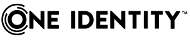
 Nouvelle association de produits
Nouvelle association de produits