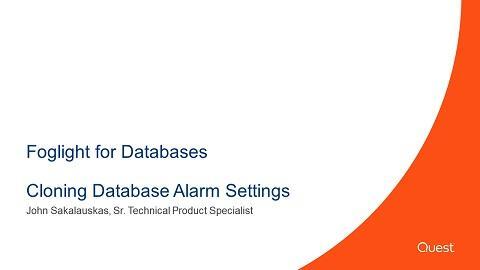-
Title
How to clone database agent settings -
Description
Is it possible to clone for example a database agents alarm settings?
This video details how cloning database settings between agents.
This video is applicable for Foglight 5.6.11 and higher
-
Cause
The SQL Server, Oracle, and DB2 agent have functionality to clone database agent alarm settings.
The Alarms screen allows cloning the alarm-related settings of a specific agent to one or more agents that appear in the Databases table.
Note Ensure that the selected agent has the requested settings. If multiple agents were selected upon entering Global Administration, and the settings between the various agents are inconsistent, it is advisable to exit and re-enter Global Administration, when only the requested agent is selected.
Note The settings’ cloning is a one-time process, and changes within the source agent, carried out after this process, do not affect the target agents. To apply the newly set changes on the other agents, repeat the settings cloning process. -
Resolution
VideoYou may want an agent to have the same settings as another agent. For example, if you add new agents, you may want them to use the same settings as an existing agent. In this case, you can clone the settings from one agent to other agents. This process does not link the agents; in the future if you update the source agent, you also need to update the target agents.
This procedure walks you through selecting the source agent from the Databases dashboard. However, you can also open the Administration dashboard with multiple agents selected. In this case, you select the source agent in Clone Alarm-related Settings to Other Agents dialog box.
To clone alarm-related settings:
-
On the Databases dashboard, select the check box for the agent with the settings you want to clone.
-
Click Agent settings and then Administration.
-
In the Administration dashboard, click Alarms.
-
Click Set configuration on selected agents.
The Clone Alarm-related Settings to Other Agents dialog box opens. -
In the Select the source agent drop-down list, you should see the agent you selected.
-
In the Select the target agents table, select the check boxes for agents that should inherit settings from the source agent.
-
Click Apply.
-
When prompted for confirmation, click Yes.
-
-
Additional Information
This would require an upgrade to a 5.6.4 FMS and 5.6.4 or later SQL Server, Oracle or DB2 cartridge.