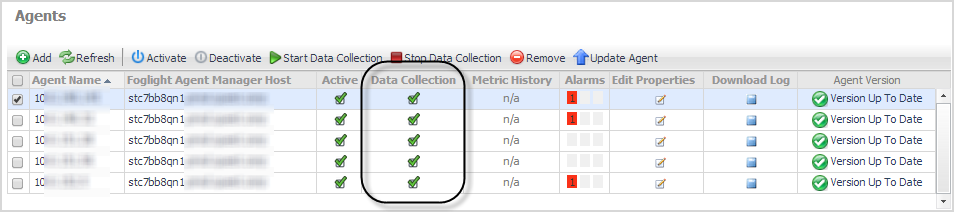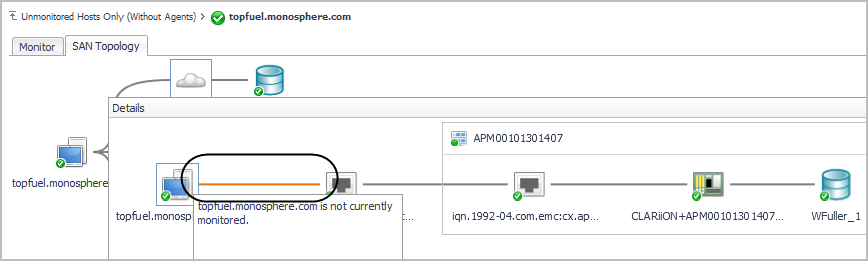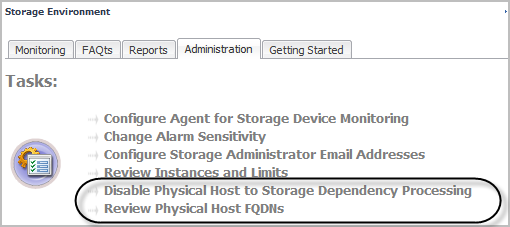Managing Data Collection, Rules, and Alarms
|
NOTE: This section is intended for users with the role Storage Administrator. Some tasks also require the Foglight for Storage Management role of Administrator (as noted) to manage agents and rules. |
|
• |
Modifying Data Collection Schedules (Administrator role required) |
|
• |
Managing Foglight for Storage Management Rules (Administrator role required) |
If you are looking for information about configuring Foglight for Storage Management agents and agent masters, reviewing agent alarms, creating support bundles, or backing up data, see the Foglight for Storage Management Installation Guide.
Collecting Virtual Storage-to-SAN Relationships
|
NOTE: If you cannot see the Administration dashboards, ask your Foglight for Storage Management Administrator to add the role VMware Administrator or Hyper-V Administrator to your user account. |
|
1 |
On the navigation panel, under Dashboards, click VMware > VMware Agent Administration or Hyper-V > Hyper-V Agent Administration. |
|
4 |
Inferring Physical-Host-to-Storage Relationships
In future, if you decide you want to collect data about inferred physical hosts, you can begin monitoring the hosts by configuring Infrastructure agents. For instructions, see Reviewing Inferred Hosts.
Enabling Dependency Processing
|
1 |
|
2 |
Click the Administration tab. |
|
3 |
Click Enable Physical Host to Storage Dependency Processing. |