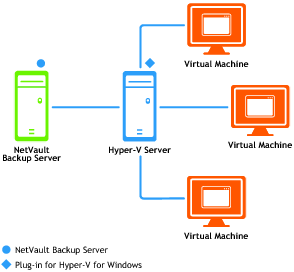Target audience
Recommended additional reading
|
• |
Microsoft® Hyper-V®: Backing Up and Restoring Virtual Machines: http://msdn.microsoft.com/en-us/library/dd405549(VS.85).aspx |
|
• |
Dell NetVault Backup Installation Guide: This guide provides details on installing the NetVault Backup Server and Client software. |
|
• |
Dell NetVault Backup Administrator’s Guide: This guide explains how to use NetVault Backup and describes the functionality common to all plug-ins. |
|
• |
Dell NetVault Backup CLI Reference Guide: This guide provides a description of the command-line utilities. |
Installing or removing the plug-in
Deploying the plug-in
|
• |
Always use the information provided in the Dell NetVault Backup Administrator’s Guide to ensure that management of the plug-in is conducted using the Virtual Client; do not use the physical nodes that are members of the Virtual Client to conduct cluster- or client-management activity. Use the physical node to set up backup jobs for local VMs that are not part of the cluster. |
|
• |
To make the plug-in available for installation to all nodes that are part of a Virtual Client, you must copy the “.npk” installation file to the NetVault Backup Server. The path to copy the file is <NetVaultBackupHome>\packages\standard. |
|
• |
Do not do either of the following: |
|
• |
Do not use the Manage Clients option to remove the plug-in from clients that are part of a Virtual Client. |
|
• |
Do not use the Manage Clients option to reinstall the plug-in. |