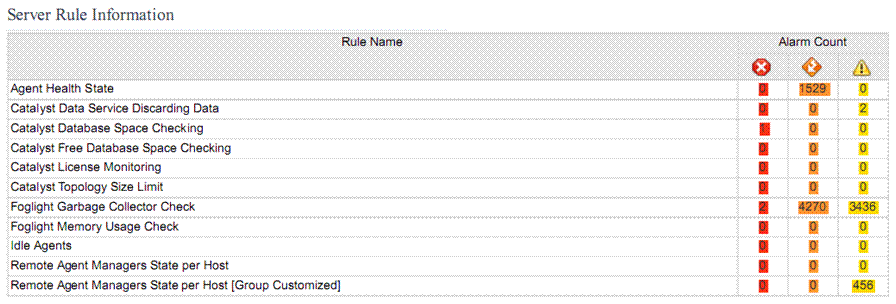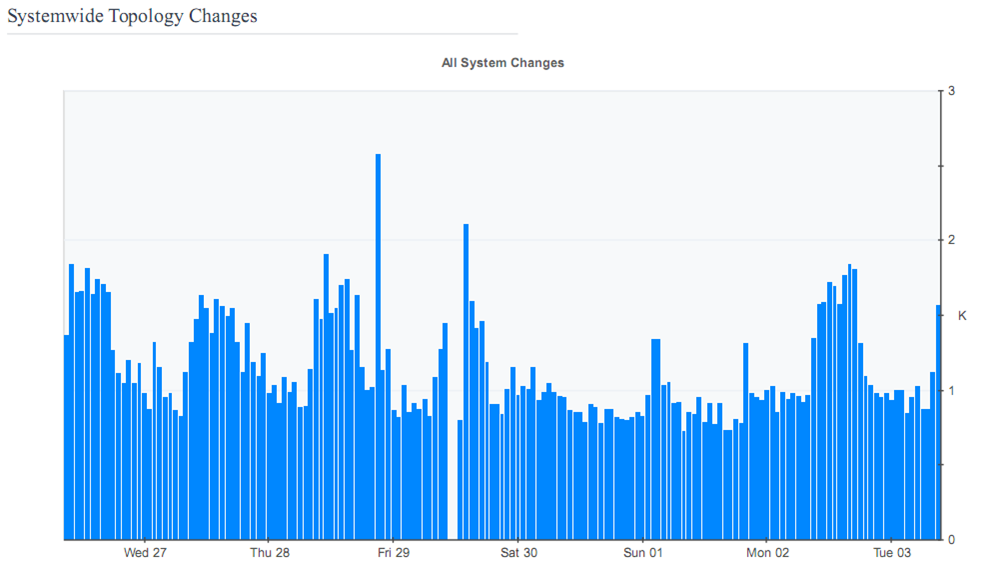---- com.quest.nitro:service=DataCacheEviction
The following is an example of the Cache Policies section of the diagnostic snapshot:
Each line can be broken down as follows:
cbc82b6a-1f8c-4fa8-a88a-fcb07af2854e—topology object ID
file_physical_io_pct—name of the metric
age:259200000—length of time the metric is kept in memory (in ms)
granularity:300000—rawness of the metric value (in ms)
num values:123—number of values of this metric on this object
delay:19276—length of time the metric has been in memory
<property name='file_physical_io_pct' type='Metric' is-many='false' is-containment='true' unit-name='count'>
<annotation name='UnitEntityName' value='percents'/>
</property>
This metric is contained in the following XML tag:
<type name='DBO_Datafile_IO_Activity'
extends='DBO_Instance_Alarm_Object'>
This indicates that the file_phyiscal_io_pct metric is part of the DBO topology.
Analyzing a Performance Report
The Support Bundle contains a Management Server Performance Report (PerfReport.pdf), which can be helpful in diagnosing issues related to server performance.
Server Rule Information
|
• |
Foglight® Garbage Collector (GC) Check: Indicates JVM Heap usage problems. Large numbers of GC indicate the GC is working hard but doing little. Few or no alarms indicate the server is in a good state; hundreds of alarms indicate an issue. |
System-wide Topology Changes
Topology changes should be considered over a 7-day span.
If thousands of changes are generated, however, there may be an issue. In such cases, review the diagnostic snapshot to determine if there are Topology Related Issues.