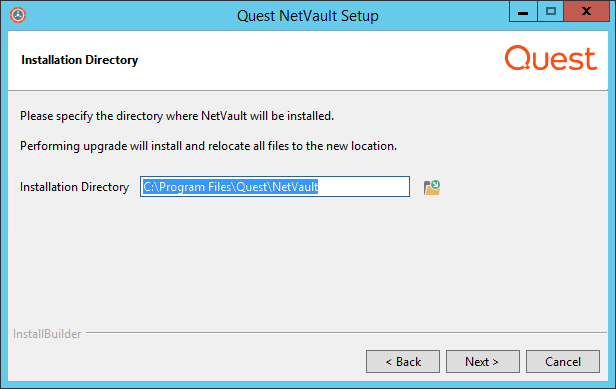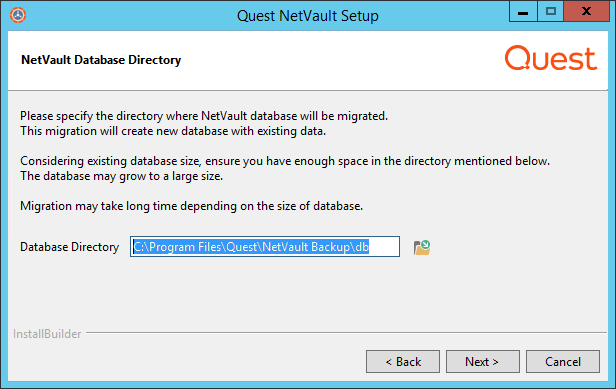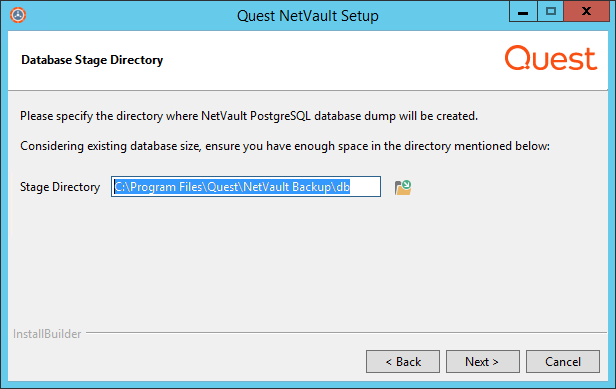Migrating NetVault Server in GUI mode
|
3 |
In the Language Selection dialog box, select the language for your NetVault installation. |
|
• |
|
• |
|
• |
|
• |
|
• |
|
4 |
The installer identifies previous installation of NetVault Server in hybrid environment, and confirms to proceed upgrade of Pure (64 bit) installation. In the Migration mode confirmation dialog box, Click Yes. |
|
5 |
In the Welcome dialog box, review the notes, and click Next to continue. |
|
6 |
In the License Agreement dialog box, select the I accept the agreement option if you accept all the terms. |
|
7 |
In the Installation Directory dialog box, specify the installation path. |
|
8 |
In the NetVault Database Directory dialog box, specify the database directory path. |
|
9 |
|
10 |
In the NetVault Upgrade dialog box, review the migration parameters and click Next. If you want to change any migration parameter, click Back. |
|
11 |
Migrating NetVault Server in unattended mode
You can specify the following parameters at the command line or in the option file.
|
On Windows: <Name of the installation file> --help On Linux: ./<Name of the installation file> --help |
|
Specifies the interaction level for the unattended installation.
| |||||||
|
The default installation path for NetVault is same as your existing installation path. For example: On Windows machine, if the existing installation path of NetVault in Hybrid environment is “C:\Program Files (x86)\Quest\NetVault” then during migration to Pure 64 environment the default installation path is “C:\Program Files\Quest\NetVault” | |||||||
|
If the path contains spaces, enclose it in quotation marks (“ ”). The default database directory path for NetVault is same as your existing database path. For example: On Windows machine, if the existing database path of NetVault in Hybrid environment is “C:\Program Files (x86)\Quest\NetVault\db” then during migration to Pure64 environment the default database path is “C:\Program Files\Quest\NetVault\db”. On a Linux machine, the default path for both Hybrid and Pure 64 environments is /usr/netvault/db. | |||||||
|
If the path contains spaces, enclose it in quotation marks (“ ”). The default stage directory path for NetVault is same as your existing database path.
|
Migrating NetVault Server from 32-bit OS to 64-bit OS
|
1 |
Move exiting Hybrid NetVault Server from 32-bit OS to new 64-bit OS. For more information https://support.quest.com/netvault-backup/kb/261119/migrating-netvault-server |
|
4 |