LiteSpeed's read and write resilience can handle various failures on both network and attached storage devices. If LiteSpeed fails to write a backup during a backup operation or fails to read a backup during a restore operation, it will wait and retry the failed operation. If successful on a subsequent attempt, the backup or restore operation continues without interruption. Without network resilience, these operations would fail immediately on the first read or write problem encountered.
You can control the number of times to retry and the amount of time to wait before retrying.
To configure retry options in wizards
To configure retry options in procedures
Use @IOFLAG parameter. For more information, see About Using Extended Stored Procedures.
To configure retry options from the command line
Use -X or --IOFlags parameter. For more information, see LiteSpeed Command-Line Arguments.
NOTE: LiteSpeed makes 3 attempts for creation of the backup folder at 0.5 second intervals. This is not configurable.
Smart Cleanup Policies provides a convenient way to remove old LiteSpeed backups. It removes full and differential backup files and optionally transaction log backups based on a user-defined period. LiteSpeed will ignore copy-only backups except on secondary replicas in AlwaysOn Availability groups, in which case it will allow deletions.
Smart Cleanup Policies is backup set aware and will never remove a full backup that is needed by a differential backup that is not being deleted.
The backup retention will never delete:
Files that have the filesystem archive bit set (if that option is selected)
NOTE: Fast Compression does not raise errors if it detects a missing backup from a backup set that was removed via the cleanup process.
The diagram below shows how the LiteSpeed components communicate to SQL Server to check if backups are eligible for cleanup and delete them each time Smart Cleanup Policies runs.
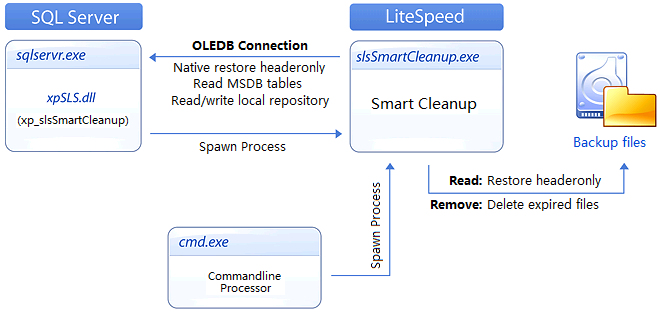
To configure Smart Cleanup Policies in Wizards
To run Smart Cleanup Policies manually, do one of the following:
LiteSpeed automatically substitutes variables anywhere you need to specify a backup file name, comment, or description in the LiteSpeed UI Console, from the command-line and when using extended stored procedures.
ALL variables are supported for both files and folders.

| XP argument | CMD argument | Description |
|---|---|---|
| @filename | -F | File name or stripe file name |
| @mirror | -E | Mirror file name |
| @backupname | -n | Backup name |
| @desc | -d | Backup description |
| @comment | -Y | Comment |
LiteSpeed accepts the following variables:
|
Variable |
Description |
|---|---|
| %DATABASENAME% or %D | Database name |
| %TYPE% or %T | Backup type (full, diff, log, fast compression folder) |
| %SERVER% | Server name |
| %INSTANCE% | Server instance name |
| %DEFAULTDIR% | Default backup directory |
| %AG% | AlwaysOn Availability Group name |
| %z |
Timestamp, the number of seconds elapsed since 00:00:00 January 1, 1970, UCT. See Note1. |
| Date and time variables | |
|
%DATE% |
Date. See Note1. |
|
%TIME% |
Time (hhmm). See Note1. |
|
%DATETIME% |
Date and time. See Note1. |
|
%a |
Abbreviated weekday name. See Note1. |
|
%A |
Full weekday name. See Note1. |
|
%b |
Abbreviated month name. See Note1. |
|
%B |
Full month name. See Note1. |
|
%d |
Day of the month (01-31). See Note1. |
|
%H |
Hour in 24h format (00-23). See Note1. |
|
%I |
Hour in 12h format (01-12). See Note1. |
|
%j |
Day of the year (001-366). See Note1. |
|
%m |
Month as a decimal number. See Note1. |
|
%M |
Minute (00-59). See Note1. |
|
%p |
AM or PM designation. See Note1. |
|
%S |
Second (00-59). See Note1. |
|
%U |
Week number with the first Sunday as the first day of week one (00-53). See Note1. |
|
%w |
Weekday as a decimal number with Sunday as 0 (0-6). See Note1. |
|
%W |
Week number with the first Monday as the first day of week one (00-53). See Note1. |
|
%y |
Year, last two digits (00-99). See Note1. |
|
%Y |
Year. See Note1. |
|
%Z |
Time zone name or abbreviation. |
|
|
Note1: Not supported for Fast Compression. |
Specify backup destination:
\\Storage\Backup\%SERVER%\%DATABASENAME%_%TYPE%_%DATETIME%.bak
Back up the Northwind database with the specified backup set name and description.
EXEC master.dbo.xp_backup_database
@database='MyDB'
, @filename='C:\MSSQL\Backup\%D.BAK'
, @init= 1
, @backupname = '%D_%w'
, @desc = '%T Backup of %D'
sqllitespeed.exe -R Database -D Northwind -F "C:\temp\%D.bak" -W REPLACE
Maintenance plans help you automate routine database maintenance tasks, such as backing up databases, updating statistics, and rebuilding indexes to run on a specific day and time. This ensures that your databases are stable and perform at optimal levels.
4.x maintenance plans are considered legacy plans.
In SQL Server 2005 or later, maintenance plans create SSIS packages that run as agent jobs.
To take advantage of Integration Services (SSIS) in maintenance plans, Integration Services must be installed on any server instance where you want to create maintenance plans. Integration Services may be a part of the Client Tools or a part of SQL Server.
NOTES:
You can manage both native SQL Server and LiteSpeed maintenance plans
You need to have LiteSpeed installed on every server instance where you want to create LiteSpeed maintenance plans. Otherwise, only native SQL Server functionality is available.
You can convert native SQL Server maintenance plans to LiteSpeed maintenance plans. Using this option, you can also convert previous LiteSpeed maintenance plans to the latest version. Upgrade LiteSpeed Maintenance Plans
To convert a maintenance plan