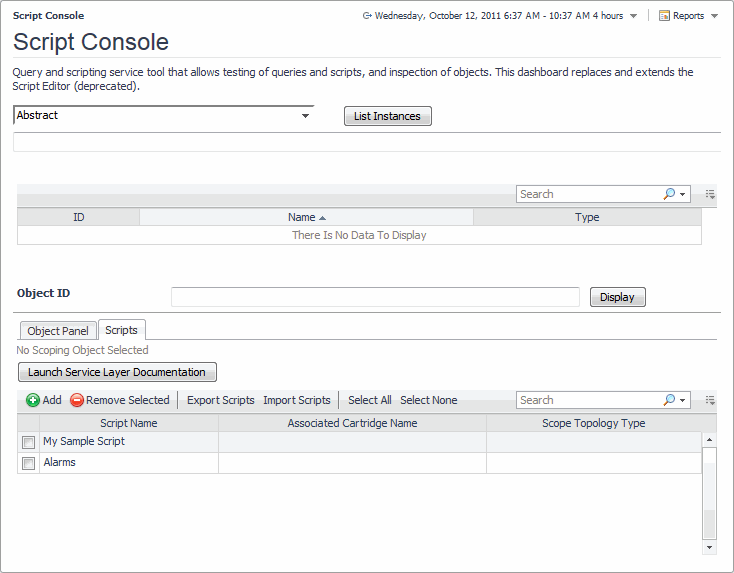Using the Query Language
Typically, when working with rules and derived metrics, you first write a topology query to scope on a specific subset of the topology model, then write a script that performs a mathematical operation against that data subset. Metric queries retrieve metric values from one or more objects over a specified period of time. They cannot be used to set the scope of rules and derivations, but rather to query the database for the value of a particular metric over a specific period of time.
Retrieving Data with the REST API
The Foglight REST API is an application programming interface (API) that uses HTTP requests to GET, PUT, POST, and DELETE data. REST APIs are protected by authentications, which means you need retrieve an access token before using REST APIs. For more information about the Foglight REST API, refer to the Foglight REST API Reference Guide.
Retrieving Data with Scripts and Queries
In some cases, you may be required to run scripts, at the request of Quest Support, or for other maintenance functions. You can use the Script Console dashboard to test sample scripts. This dashboard is accessible to users with the Administrator and Cartridge Developer roles only. To access this dashboard, from the navigation panel, click Dashboards > Administration > Tooling > Script Console.