![]()
Note: If you currently do not have erwin Mart Server 2020 R2 installed you would need to install this first. You can find the download at the following URL: Click Here
Instructions to upgrade to erwin Mart Server 2020 R2 SP1:
1. Stop the MartServer/ MartServer Service:
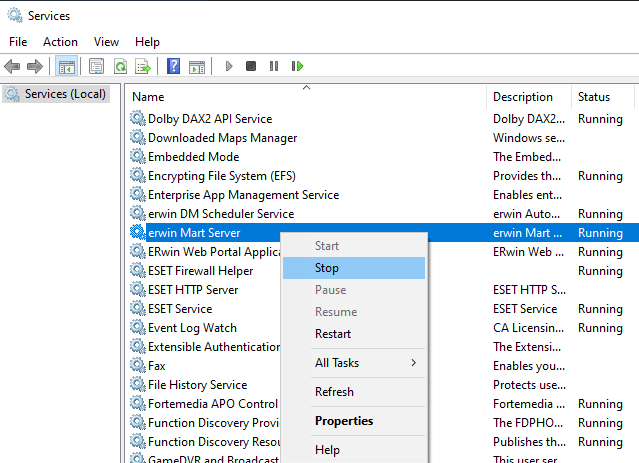
2. Go to Install Directory of MartServer (i.e., C:\Program Files\erwin\Mart Server r9\Tomcat64\webapps)
Delete MartServer and MartAdmin folders and take a backup of the existing MartServer/MartAdmin war files to a separate location:
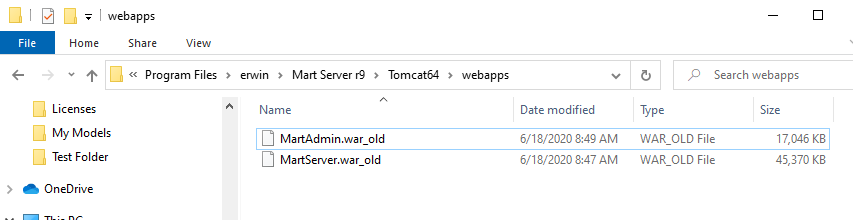
3. Delete the application.log file from the location C:\Windows\System32\config\systemprofile\AppData\Local\erwin\Mart Server\logs\:
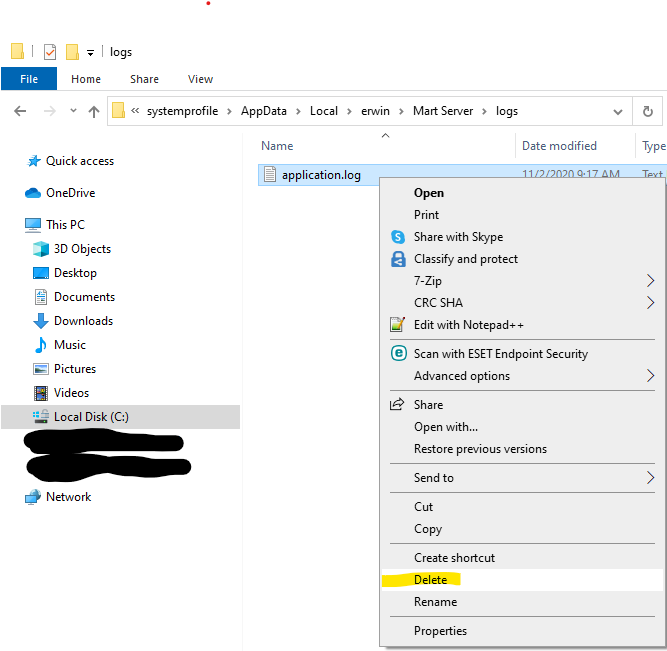
4. Replace the MartServer.war and MartAdmin.war in C:\Program Files\erwin\Mart Server r9\Tomcat64\webapps with the ones which is shared:
1. MartAdmin.war: Click Here to Download
2. MartServer.war: Click Here to Download
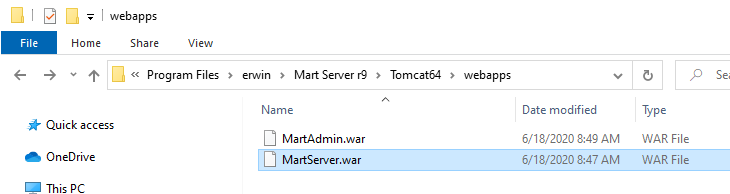
5. Start the MartServer / MartServer Service:
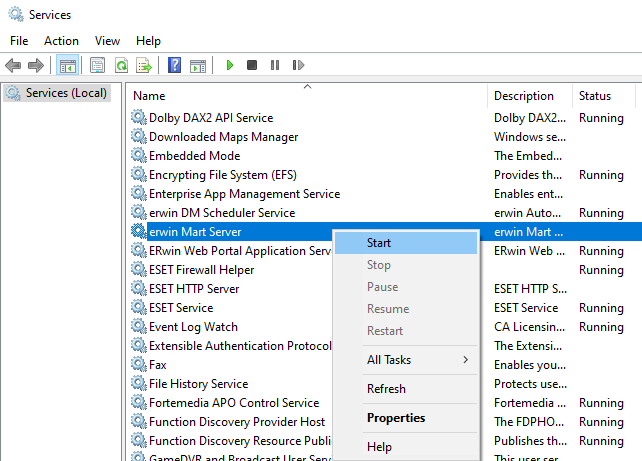
Additional Information: Instructions to upgrade to erwin Mart Server 2020 R2 could be found here