Description:
When configuring Mart with a SQL Server Database, the below error occurs although the correct database details are being used and port 1433 is open on the machine. You can verify connectivity to the SQL Server on port 1433 using the telnet command:
telnet <sql server name> <port number>

Application.log shows:
Caused by: com.microsoft.sqlserver.jdbc.SQLServerException: The TCP/IP connection to the host ERWIN01-YVR, port 1433 has failed. Error: "Connection refused: connect. Verify the connection properties, check that an instance of SQL Server is running on the host and accepting TCP/IP connections at the port, and that no firewall is blocking TCP connections to the port.".
Solution:
One possible cause of this error is that SQL Server is incorrectly configured to use port 1433. This configuration is done in SQL Server Configuration Manager. The TCP port 1433 needs to be set under IPALL (the last section under TCP/IP Properties).
After making this change, recycle SQL Server Services and attempt the connection again.
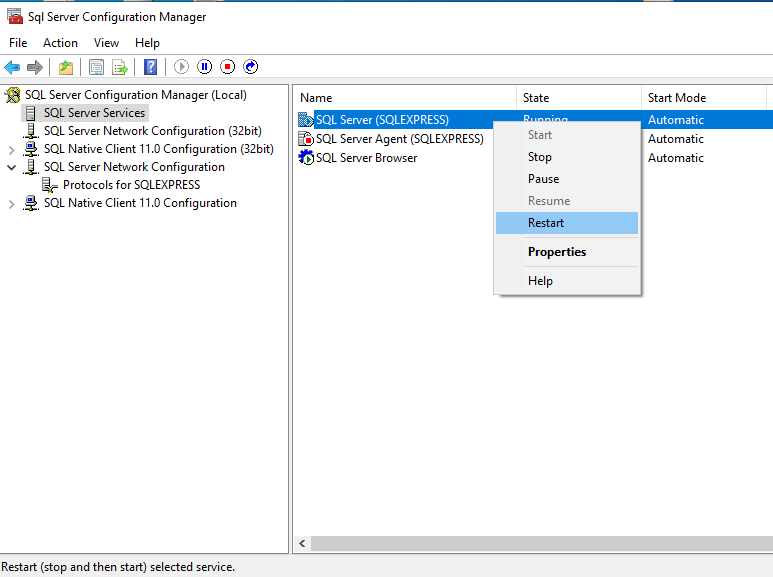
Please also see the following article for other potential causes of this same error: